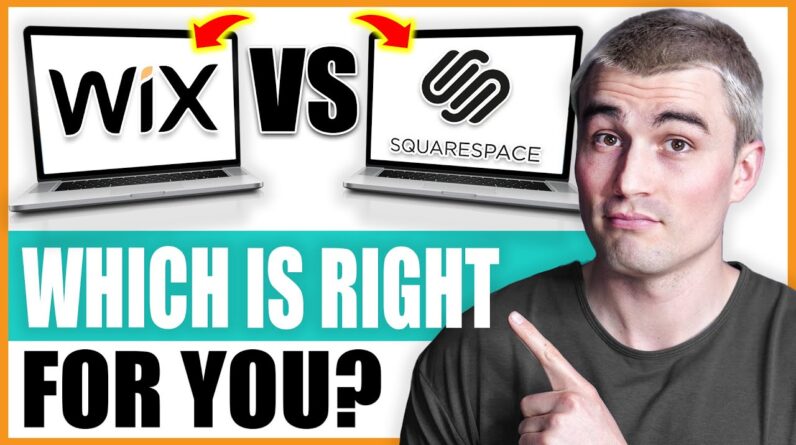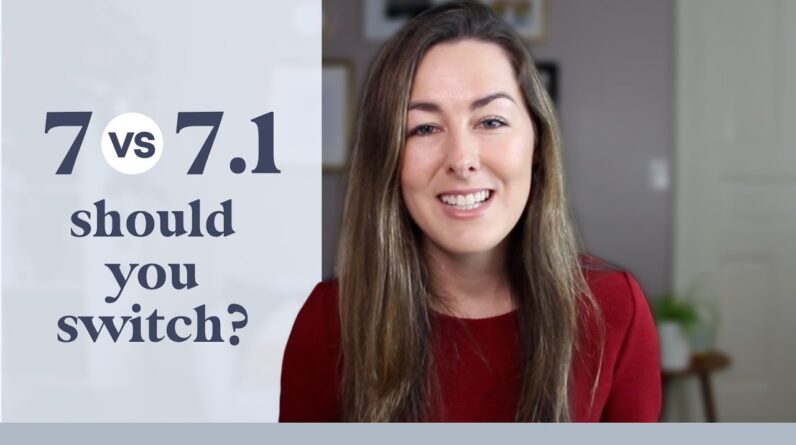
Grab my free training for web designers: https://localcreative.co/designers
I’ll be the first to admit that I didn’t love Squarespace 7.1 when I first tried it. But after building a few websites on the platform, I can happily say I’m back to my quick workflow and SO glad I made the switch.
Not sure if Squarespace 7.1 is right for you? Here’s a full breakdown everything Squarespace added (and took away) in their new platform.
You can check out the full blog post for this video here: https://www.localcreative.co/blog/squarespace-7-vs-71/
// FAVORITE TOOLS
ConvertKit for Email Marketing: https://localcreative.co/convertkit
Circle for Hosting My Online Community: https://localcreative.co/circle
HoneyBook for Client Management (50% Off): https://localcreative.co/honeybook
Showit for Web Design (Get 1 Month Free): https://localcreative.co/showit
Squarespace for Web Design (Code: PARTNER10) https://localcreative.co/squarespace
Podia for Selling Digital Products & Courses: https://localcreative.co/podia
Canva for Graphic Design: https://localcreative.co/canva
Planoly for Scheduling Social Posts: https://localcreative.co/planoly
Loom for Screen Recording: https://localcreative.co/loom
// MY YOUTUBE VIDEO SETUP
All the gear I use to make these videos: https://a.co/9spYRsB
Descript for Video Editing: https://localcreative.co/edit
Ecamm Live for Recording to My Computer: https://localcreative.co/ecamm
// FOLLOW ALONG
Website: https://localcreative.co/
Instagram: https://www.instagram.com/localcreative.co/
Facebook Page: https://www.facebook.com/localcreativeco
I may receive a small commission if you sign up for any of these tools/apps using the links here, but I only share because I personally use and highly recommend these products.
// SHOP OUR COURSES AND WORKSHOPS
https://bit.ly/3s5jKEv
Music by Penny Lane / You Me / Courtesy of Epidemic Sound https://localcreative.co/epidemicsound