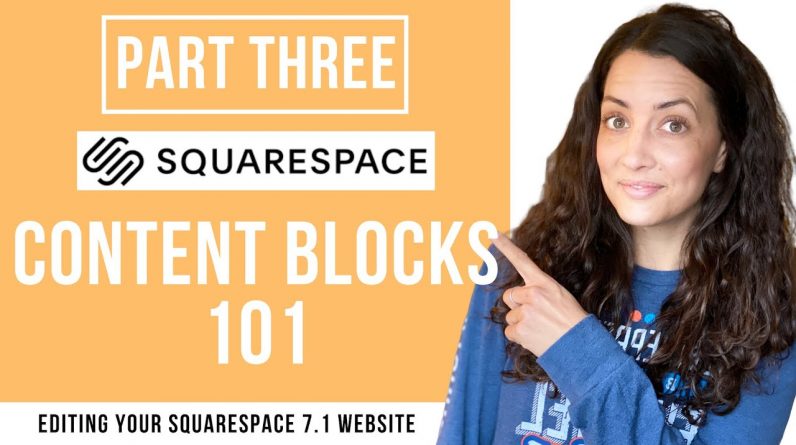
Time for Part Three of our walkthrough on how to edit your Squarespace 7.1 website!. This is video three of a three part series.
** Minor design experience changes by Squarespace have been made as of 2/2021 I cover them in this video: https://youtu.be/kzHHRZ5enoY if you can’t find what you’re looking for!
Now’s the time to Subscribe to our channel for more in-depth editing in future videos!
We’re keeping this video so stinkin easy, so you can edit your site as simply as possible!
Video Notes:
:31 Form Block
3:38 Newsletter/Opt In
5:00 Map
5:50 Arranging Blocks around eachother
6:09 Code Blocks; use or not?
6:40 Calendar
7:00 Acuity Scheduler
7:40 Zola Wedding Registry
7:59 Bandsintown
8:12 Social Media Blocks/Links
8:50 Twitter Block
9:26 Instagram Block
Let us know if you have any questions, if you’re stuck on an editing feature you’d like a walkthrough on, or any comments on how to make these videos better for you!
Thanks for being here!
Elizabeth
Founder of Bloom Creative Co
Bloom Creative Co, a Squarespace Design Agency
Links Mentioned:
www.squarespace.com
www.bloomwebsitedesign.com
Questions? Requests for teaching subjects?
Email us: hello@bloomwebsitedesign.com







