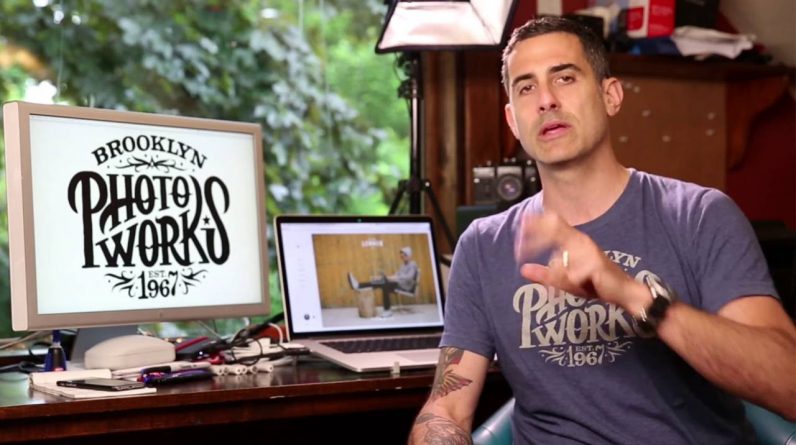
In this video I show you guys how to quickly and easily create a hidden gallery on your Squarespace portfolio website.
Save 10% off your Squarespace website or domain by using the code ADAM
http://Squarespace.syuh.net/c/1345769/588599/9084
There may be times you want to keep a gallery hidden from the public. Maybe it’s a client that wants their photos private, maybe it’s work that’s not meant to be shared in your general portfolio. Whatever the case, it’s easy to create a gallery or many galleries that are hidden from your website’s navigation.
Even though the galleries are hidden, they are still accessible to others when you share their specific URL. For even more security, you can even password-protect these galleries. (You can password-protect any gallery as well as hidden galleries in case you were wondering).
This is a great quick-tip that I often use with clients. Sometimes I want to showcase work on my website that’s specific to a client but don’t necessarily want that included with everything else. I want to make sure I send clients to my website, so when they’re done looking at a hidden gallery, they can look at my other galleries while they are there.
Follow me on
YouTube http://bit.ly/AdamLernerYouTube
Facebook https://www.facebook.com/AdamLernerPhotography
Instagram https://www.instagram.com/adamlerner
Twitter https://twitter.com/adam_lerner
Save 10% off your Squarespace website or domain by using the code ADAM
http://Squarespace.syuh.net/c/1345769/588599/9084
Get on the mailing list
Help support the show by using this link on Amazon http://amzn.to/2djtng1
Check out the FroKnowsPhoto Flash Guide http://bit.ly/FKPFlashGuide
To submit your photos or website for a critique click here http://bit.ly/2dh2m9T







