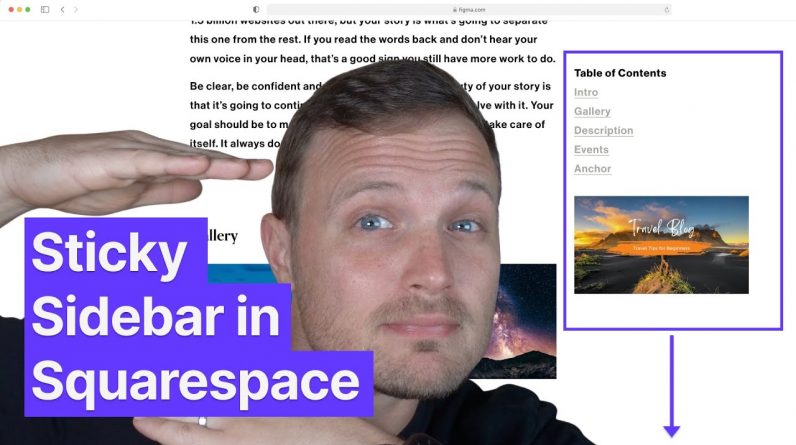
In this tutorial, I’m going to build a sticky sidebar for a blog post. This method and code can be used to create a sticky column anywhere on your website that uses a classic editor.
Code: https://www.will-myers.com/articles/create-sticky-sidebar-in-squarespace-classic-editor
=======
There are 3 steps to creating a sticky sidebar
1. Create a column for your sidebar by dragging a block to the right (or left) side.
2. Add a Code block or Markdown block to the sidebar
3. and paste the below code to make it sticky.
========
Newsletter: https://www.will-myers.com/newsletter
Buy Me A Coffee: https://www.buymeacoffee.com/willmyers
Plugin Store: https://www.will-myers.com/products







