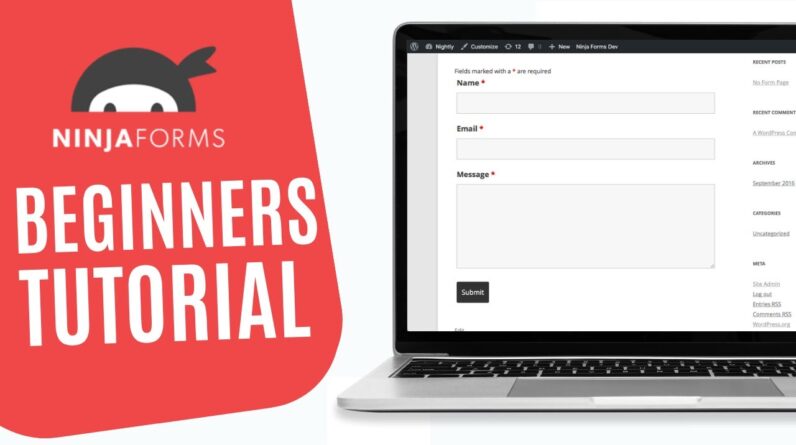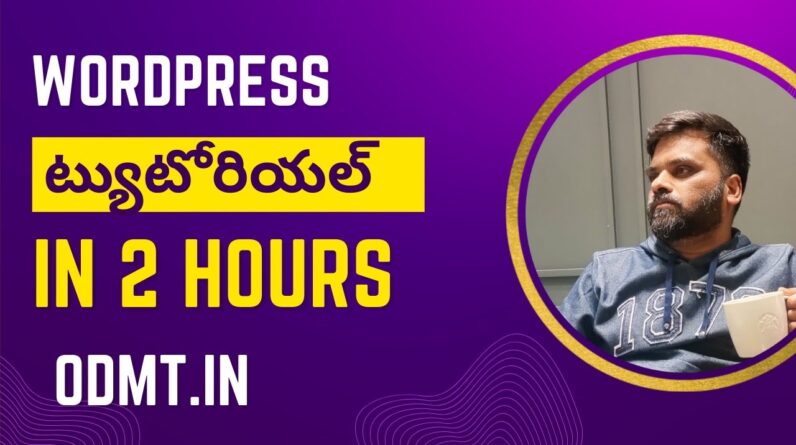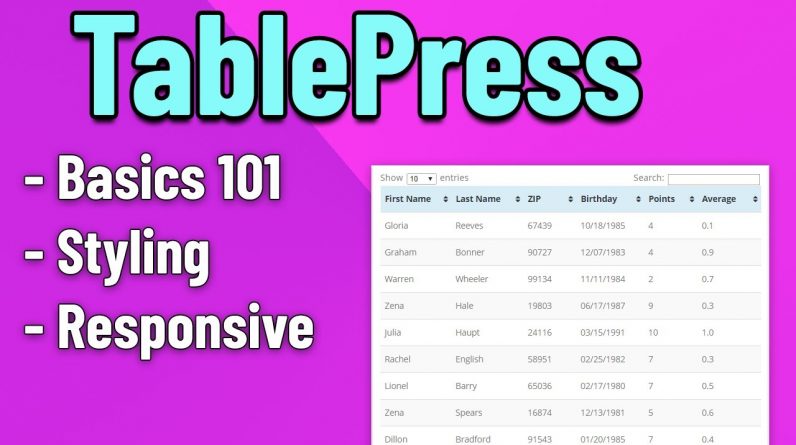
👉 Save 40% on the SUPERFAST Cloud hosting I use: (Cyber-Monday)
https://buildthatwebsite.com/cloudways
Learn to create beautiful WordPress tables with TablePress. I’ll show you how to add CSS styles, Buttons & Images. And we’ll make them fully responsive so they look great on small screens.
➜ Free Tablepress CSS styles: https://www.buildthatwebsite.com/tablepress-css-styles
We’ll cover everything from plugin installation and basic usage to more advanced features like custom CSS classes, the javascript datatables addon.
************************************
VIDEO CHAPTERS
************************************
0:00 – Intro
0:22 – Install TablePress plugin
1:00 – Add New Table
1:55 – Table Headers
2:35 – Adding data to the table
2:50 – Add an image to the table
3:50 – Resizing images
4:50 – Add a Column
5:03 – Moving & Reordering rows and columns
5:30 – Sorting & Filtering
6:05 – Add your table to a post or page (TablePress Shortcode)
7:15 – Adding Links & Buttons
8:04 -Advanced Editor
9:00 – Adding Rows
9:24 – Deleting Rows
9:36 – Duplicating & Reordering Rows
9:50 – Styling TablePress with CSS
10:23 – Where to put custom CSS code
👉 Tools & Plugins I Use
———————————————–
• Hosting: Cloudways https://buildthatwebsite.com/cloudways
• Theme: Generatepress – https://buildthatwebsite.com/generatepress
• Page Builder: Elementor Pro – https://buildthatwebsite.com/elementor
• Site speed & Optimization: WPRocket – https://buildthatwebsite.com/wprocket