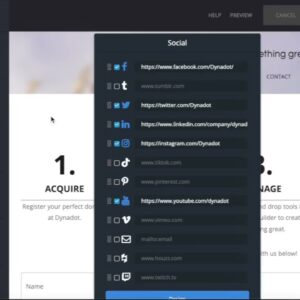
How to Add Social Media Links in Dynadot Website Builder
Dynadot’s Website Builder offers robust tools to help you get online. Follow this tutorial to learn how to add your social media links to your Dynadot website. You can also…
Read More »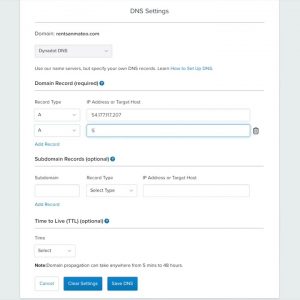
How to Connect Your Dynadot Domain with Your Website Builder using DNS
Follow this simple tutorial to connect your Dybnadot domain to your website builder using DNS. To connect a domain to your Website Builder, the domain must first be in the…
Read More »
How to Use Dynadot’s Website Builder to Create a Resume Website
Creating a resume website is a simple yet effective way to stand out among other job candidates. Luckily, whenever you register a domain with Dynadot, you get a free one-page…
Read More »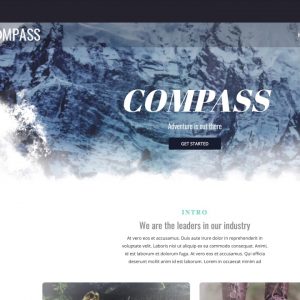
How to Use Dynadot’s Free Web Hosting Service with Website Builder
Dynadot offers free web hosting through our Website Builder. We offer one free page, eight templates, and easy-to-use, fully customizable tools. Here’s how touse Dynadot’s free web hosting service with…
Read More »
Dynadot Website Builder – FREE One Page Website and Pro Email Review
When you register a new domain with Dynadot they provide you with the option to have a FREE one page website builder included. That’s fine, but what makes it a…
Read More »
