
Styling HTML tables with CSS – Web Design/UX Tutorial
View the code on CodePen: In this video we’re going to take a look at how to style HTML tables using CSS – this is an example of how I…
Read More »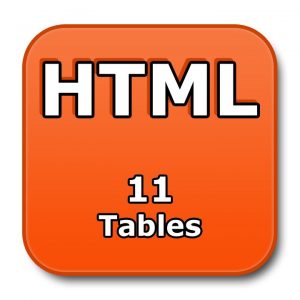
HTML Tutorial – 11 – Tables
This HTML tutorial lives at: http://www.pvtuts.com/html/html-tables The video covers the HTML table elements.
Read More »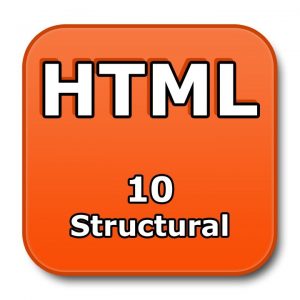
HTML Tutorial – 10 – Structural Markup
This HTML tutorial lives at: http://www.pvtuts.com/html/html-structural The video covers HTML structural markup.
Read More »


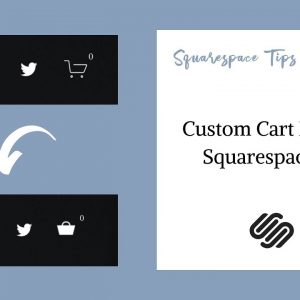
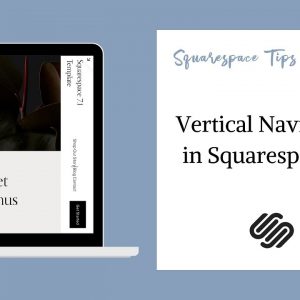


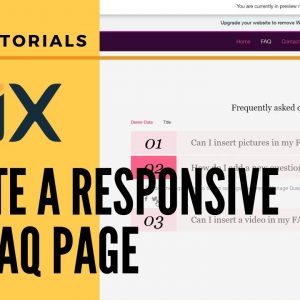
Wix Header & Footer – Wix For Beginners – Wix Tutorial
Want to know how to customize your Wix header and footer? Well stay tuned and listen in for complete details on how you can do it at a simple beginner…
Read More »