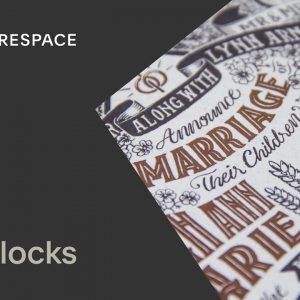
Using Text Blocks | Squarespace 7.1
Text Blocks are the primary means of adding text to your site. You can also use Text Blocks to add headings, links, lists, quotes, and pre-formatted text. Get started on…
Read More »
How to Use Image Blocks | Squarespace 7.1
As you build your website with Squarespace, use Image Blocks to add images to pages or blog posts in a variety of layouts. For more information on Image Blocks, visit:…
Read More »
Hiring a Squarespace Expert | Squarespace Marketplace Tutorial
You can hire an independent designer to help you with your site through Squarespace Marketplace. Marketplace is powered by 99designs, a creative platform that helps clients and creative professionals find…
Read More »
How to Manage Multiple Domains | Squarespace 7.1
You can use multiple domains on one or more Squarespace sites to help potential visitors find you. All Squarespace plans let you register as many domains as you need to…
Read More »
Registering a Domain | Squarespace Tutorial
An easy first step to turning your dream into a reality is registering a domain. A domain is how you stake your claim on the internet and invest in the…
Read More »
Extensions | Squarespace 7.1 Commerce Series
Squarespace Extensions are a collection of third-party tools to enhance your site and streamline key tasks, like sales tax compliance, drop shipping, SEO, and social media marketing. Built and managed…
Read More »
How to Create a Custom Checkout Form | Squarespace 7.1 Commerce Series
After connecting a payment processor, this video will cover how to customize your checkout flow, run test orders to better understand your customer’s user experience and style the checkout page…
Read More »
How to Use the Markdown Block | Squarespace 7.0
This video is applicable to Squarespace 7.0 only. Use Markdown Blocks to add text to your site with the Markdown language. Markdown Blocks support lists, links, bolded and italicized text,…
Read More »


