
How to Track Analytics | Squarespace 7.1 Commerce Series
After building your online store with Squarespace, use built-in analytics to track key statistics like revenue, order volume, and conversion. You can see which channels visitors use to find your…
Read More »
Understanding the Pages Panel | Squarespace 7.1
As you build your website with Squarespace, the pages panel is where you create the structure of your site by adding and arranging pages. In this video, you’ll learn how…
Read More »
Using the Button Block | Squarespace 7.0 Tutorial
This video is applicable to Squarespace 7.0 only. Buttons guide a user’s flow through your website by creating a clear call to action. Whether you’d like a customer to add…
Read More »
Changing a Blog Post’s Publication Date | Squarespace 7.0
This video is applicable to Squarespace 7.0 only. Make sure your Squarespace blog is presented exactly how you choose by customizing the publication date of your posts, both before and…
Read More »
How to Change Site Ownership | Squarespace 7.1
Transferring ownership of a Squarespace site is useful if you’re a designer working with a client and are ready to hand over the site to them, or if you’re leaving…
Read More »
Using the Button Block Tutorial | Squarespace 7.1
Use Button Blocks to add buttons or calls to action to your Squarespace site. Button Blocks can link to your content, external content, add items to your cart or access…
Read More »
Welcome to Squarespace Logo | Squarespace Tutorial
Squarepace Logo is a tool that helps anyone create a logo without hiring a graphic designer. You can use Squarespace Logo to create a logo for your site or business,…
Read More »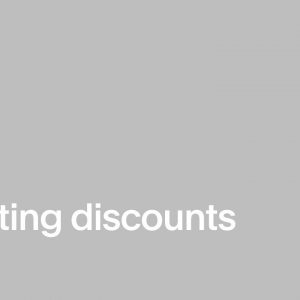
Creating Discounts | Squarespace Tutorial
Getting ready for a big sale? Learn how to create discounts to power your next promotional event and boost your conversions. In this video, you’ll learn how to set up…
Read More »
Adding Product Variants | Squarespace Tutorial
When selling on your Squarespace site, make it easy for customers to find what they’re looking for by using product variants. Product variants refer to the different sizes, colors, or…
Read More »
How to Add Images and Text to Banners | Squarespace 7.1
As you build your website and brand with Squarespace, add a banner image that displays near the top of the page, which adds a visual element that sets the tone…
Read More »
