
How To Add Elements in Editor X | Wix Editor X Tutorial
How To Add Elements in Editor X – Wix Editor X Tutorial | Editor X by Wix is a completely new and responsive Wix website editor. This new technology opens…
Read More »
Editor X Tutorial: How To Use Wix Editor X In 2023
Editor X Tutorial: How To Use Wix Editor X In 2023 In this video I show you How To Use Wix Editor X. It is really easy to do and…
Read More »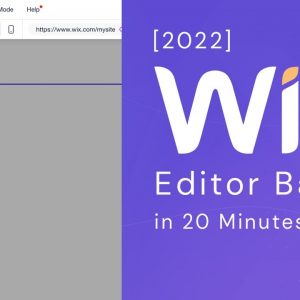
Learn Wix in 20 Minutes [2022] | Wix Fix
In today’s video, you will learn how to use the new Wix Classic editor. With the new look and functionality, I figured it was about time to revisit a popular…
Read More »
Using Layers in Editor X | Wix Editor X Tutorial
How To Edit and Delete Headers & Footers in Editor X – Wix Editor X Tutorial | Editor X by Wix is a completely new and responsive Wix website editor….
Read More »
Adding A Facebook Like Popup To Your Wix Website – Wix.com Tutorial – Wix My Website
Adding a Facebook Like Popup box has never been easier with Wix. It’s as simple as adding the Facebook Like Popup app from the Wix app marketplace, customizing the popup…
Read More »
Wix Editor X Tutorial 2022 (How To Use Wix Website Editor)
Wix Editor X Tutorial 2022 (How To Use Wix Website Editor) In this video I show you How To Use Wix Editor X in 2022 as a Complete Beginner to…
Read More »
Adding A Blog To Your Wix Website – Wix.com Tutorial – Wix My Website
Weekly Wix Tips- https://www.wixmywebsite.com/ Adding a blog to your Wix website is much more simple. The Wix Blog app on the Wix app marketplace allows you to have full customization…
Read More »
8 Crucial Steps When Starting on Editor X | Wix Editor X Training
8 Crucial Steps When Starting on Editor X – Wix Editor X Training | Editor X by Wix is a completely new and responsive Wix website editor. This new technology…
Read More »
