
Your Account Dashboard | Squarespace Tutorial
You can use your Squarespace account dashboard to review your sites, domains, and profile in one place. Learn how to utilize your account dashboard in this video. Get started on…
Read More »
Building a Musician or Band Site | Squarespace 7.0
This video is applicable to Squarespace 7.0 only. A musician or band site connects you with your fans, shares music, displays tour dates, and more. This guide highlights great starting…
Read More »
Fulfilling Orders Tutorial | Squarespace 7.1 Commerce Series
After setting up your online store with Squarespace, learn how to fulfill and refund orders from the Orders panel and add tracking numbers to better organize customer purchases. Your eCommerce…
Read More »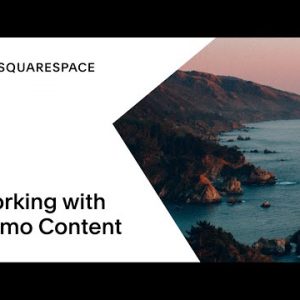
How to Work with Demo Content | Squarespace 7.0
This video is applicable to Squarespace 7.0 only. Each Squarespace site comes pre-loaded with demo pages and content to highlight features and layout possibilities. Use this video to learn how…
Read More »
Blogging with Squarespace | Squarespace 7.1
With Squarespace’s built-in Blog Page, you can create blog posts and excerpts, tag and categorize posts, enable comments, push your posts to social media, and more. Get started on your…
Read More »
Style and Design Options Tutorial | Squarespace 7.1
As you build your website with Squarespace, use the options in the Site Styles and Design panels to make style changes to your site. By testing different fonts, colors, and…
Read More »
How to Add Site-wide Animations | Squarespace 7.1
You can add animations that appear when visitors load a page or scroll through your site. Get started on your Squarespace website at: https://www.squarespace.com For more Squarespace tutorials, visit: https://support.squarespace.com…
Read More »



