
Fulfilling Orders Tutorial | Squarespace 7.1 Commerce Series
After setting up your online store with Squarespace, learn how to fulfill and refund orders from the Orders panel and add tracking numbers to better organize customer purchases. Your eCommerce…
Read More »
How to Manage Multiple Domains | Squarespace 7.1
You can use multiple domains on one or more Squarespace sites to help potential visitors find you. All Squarespace plans let you register as many domains as you need to…
Read More »
Registering a Domain | Squarespace Tutorial
An easy first step to turning your dream into a reality is registering a domain. A domain is how you stake your claim on the internet and invest in the…
Read More »
How to Create a Custom Checkout Form | Squarespace 7.1 Commerce Series
After connecting a payment processor, this video will cover how to customize your checkout flow, run test orders to better understand your customer’s user experience and style the checkout page…
Read More »
Uploading and Managing Files | Squarespace Tutorial
From your resume to client projects, there’s a multitude of files you may want to link out to from your Squarespace site. Watch this video to learn how to manage…
Read More »
How to Add Content with Blocks | Squarespace 7.1
Blocks are drag-and-drop features that display content on your Squarespace site. You’ll use them to customize your pages with a variety of content, like text, images, buttons, and forms. In…
Read More »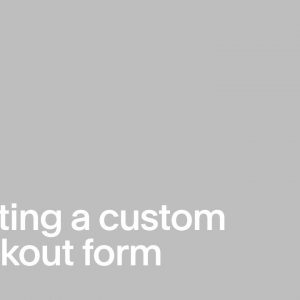
Creating a Custom Checkout Form | Squarespace Tutorial
Perfect the eCommerce experience of your Squarespace site with a custom checkout form. Prompt unique gift messages, special delivery instructions, and more. Get started on your Squarespace website at: https://www.squarespace.com…
Read More »
How to Format Your Images for Display on the Web | Squarespace 7.1
Squarespace takes the guesswork out of formatting your images for display on the web. We create seven variations of each uploaded image, to ensure perfect display on any screen size….
Read More »


