
Tutorial #9: Creating WordPress Pages
This is the 9th tutorial in a 14 part series demonstrating how to launch and develop your free WordPress site on the CloudAccess.net platform. This tutorial demonstrates how to create…
Read More »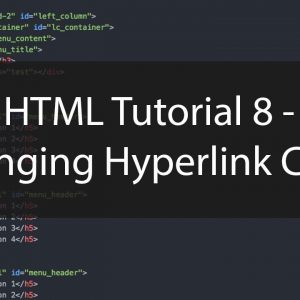
HTML Tutorial 8 – Changing Hyperlink Color
In this tutorial, we talk about how to change the color of both active and visited links on our webpages, using the “a link” and “vlink” attributes in the “body”…
Read More »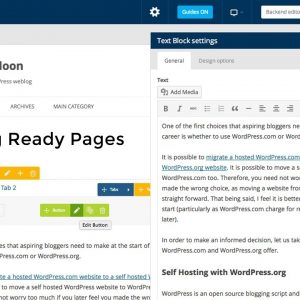
Editing WordPress Theme Demo Pages – How To Edit Ready Pages In WordPress?
In today’s video, we’ll see the first steps to edit and customize a WordPress theme demo pages, the pages that you import on your site after theme installation, to replace…
Read More »
Page Sections on Wix Website Builder | Wix Tutorial
Today we take a look at the basics of page sections, or ‘strips’ in Wix. We’ll go through: -Adding a page section -Changing the spacing between sections -Deleting a page…
Read More »

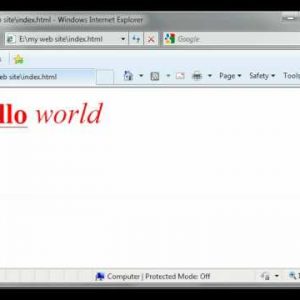


Wix Copy & Paste Pages and Elements – Wix Tutorials 2020
Want to know how you can copy and paste pages and elements onto another Wix website? Well stay tuned and listen in for complete details on how you can do…
Read More »