
Squarespace Developer Platform: Squarespace x Instrument
With the introduction of Squarespace 7, we introduced a developer platform which allows developers to create their own custom site. We partnered with Instrument, a Portland-based digital/creative studio, to showcase…
Read More »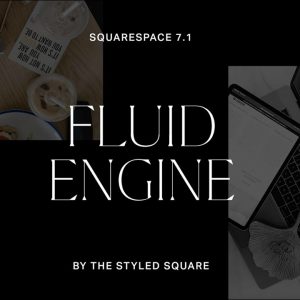
Intro To Squarespace 7.1 Fluid Engine Builder
Fluid Engine is the new editor for Squarespace 7.1 websites. It uses a grid based system, which means there’s a lot of flexibility and opportunity for new layouts in Squarespace….
Read More »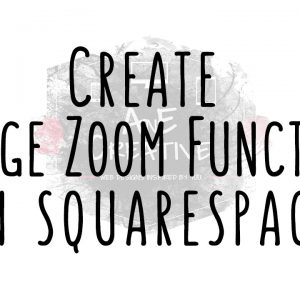
How to create an image zoom function in Squarespace
This tutorial will walk you through how to set up a zoom function on your products in Squarespace. The method could also be used to apply this effect on single…
Read More »
How to choose a Squarespace Template
This video will walk you through choosing a template for your Squarespace site. Get your template here: https://Squarespace.syuh.net/ogMVW Template family comparison: https://ilovecreatives.com/squarespace-template-comparison-page More info on 3rd party templates: https://sqspthemes.com/blog/squarespace-themes-and-design-kits If…
Read More »
