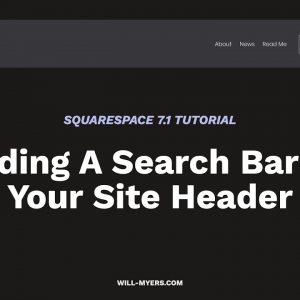Video Blocks | Squarespace 7.1 Tutorial
Use a video block to add a single video to a page on your site. You can upload a video directly, or add a video hosted with YouTube or Vimeo….
Read More »
Site Availability | Squarespace 7.1 Tutorial
Use Site Availability to control who sees your site. You can make your site private to hide it from all visitors and search engines, add a password to make it…
Read More »
Squarespace Split Screen Layout Tutorial // How To Create A Split Page Layout in Squarespace 7.1
Just getting started with Squarespace CSS? Awesome! 😍 I want to teach you the basics – grab my free Getting Started Guide here 👉 https://insidethesquare.co/learn — 🥳 Ready to launch…
Read More »
How To Change Your Blog Settings In Squarespace 7.1
Squarespace decided to move around some things with Squarespace version 7.1. I was recently asked where they moved the blog settings to so I decided to sharing this video. I…
Read More »
Squarespace 7.0 vs. 7.1 – Which Version of Squarespace Should You Use? (Squarespace 2020 Update)
Which version of Squarespace should you use? What’s the difference? Watch this video to find out! Use the code SIDEKICK10 for 10% off: https://louisehenry.com/squarespace (affiliate link) Get your FREE Squarespace…
Read More »
FREE Squarespace Training: Squared Up to Sell
Hey 🙂 Welcome to my channel. I’m glad you’re here! I’d like to invite you to join me for a free 45-minute training where I show you how to build…
Read More »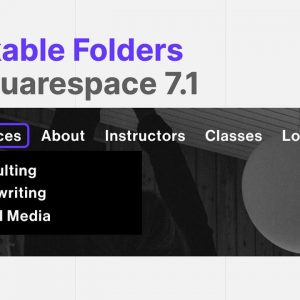
Clickable Folders [for Squarespace 7.1]
Code: https://will-myers.com/articles/clickable-folders-for-squarespace-71 /*==== USAGE =====*/ Add the code from the link above into your Settings » Advanced » Code Injection » Footer area. This code will turn any folder, with…
Read More »
What is a block id in Squarespace and how to find one?
Let’s say you found an awesome plugin that makes your summary blocks look amazing, like this one on Ghost Plugins. However, you only want it to apply to one summary…
Read More »