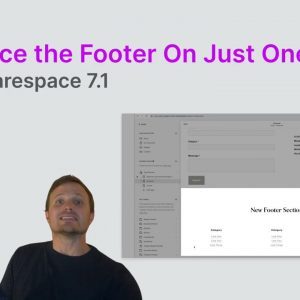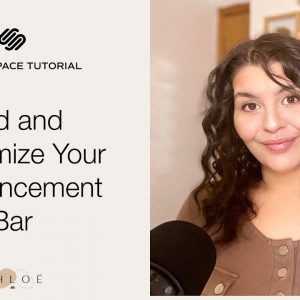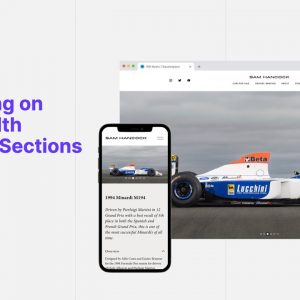
Prevent Cropping on Full Width Gallery Sections in Squarespace 7.1
Code: https://will-myers.com/articles/responsive-full-width-gallery-section-images /* ==== DESCRIPTION ==== */ Full width images within a gallery sections in Squarespace 7.1 get cropped depending on which device you’re viewing it on. In this tutorial,…
Read More »
Creating A Gradient Page Background in Squarespace // Squarespace CSS Tutorial
Just getting started with Squarespace CSS? Awesome! 😍 I want to teach you the basics – grab my free Getting Started Guide here 👉 https://insidethesquare.co/learn — 🥳 Ready to launch…
Read More »
Make an Instagram Link in Bio Page in Squarespace [2021]
Make a clear and concise page in Squarespace to link from your Instagram in a few quick and easy steps. I share a few tips and tricks in order to…
Read More »
Squarespace Scheduling 101 (2022 Tutorial)
In this video, I walk you through Squarespace’s Scheduling tool and how you might like to use it in your business. Hope it helps! If you have any questions, leave…
Read More »
Link Scheduling (Acuity) and Calendar or Event Block in Squarespace [2021]
In this walkthrough, we give a quick rundown on creating an event or class in Scheduling (or Acuity) and linking to a Calendar block in your Squarespace Site. Scheduling: –…
Read More »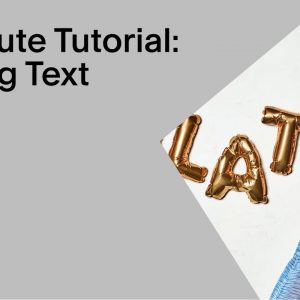
Styling Text | Squarespace 1-Minute Tutorial
You can style a text’s font, color, size, spacing, and more in site styles. Styling controls the typography (font design), giving the words personality and flair. For more information on…
Read More »
New Designs for Squarespace Headers // Four Styles for Headers in Squarespace 7.1
Squarespace recently released four new style options for website headers, and they are awesome! There are borders, drop shadows, gradients and more; no code required. I made a quick training…
Read More »
Scrolling Logo using Gallery Section in Squarespace [Jan 2022]
Code: https://www.will-myers.com/articles/scrolling-logo-in-squarespace /* DESCRIPTION */ This is an update to my previous Scrolling Logo in Squarespace Tutorial. This tutorial walks you through creating your own Auto Scrolling Logo Slider on…
Read More »