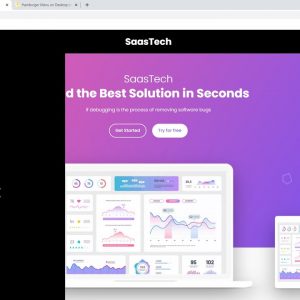How to Connect a Payment Processor | Squarespace 7.1 Commerce Series
After setting up your online store with Squarespace, learn how to connect a payment processor to accept credit cards, PayPal, Venmo, and Apple Pay. You can accept various payment methods…
Read More »
Squarespace 7.1 Mobile Menu Settings Overview – Layout, Colors, Icons & More!
You have a ton of options for customizing the look of your mobile menu built right into Squarespace. This video will show you how to access these settings and how…
Read More »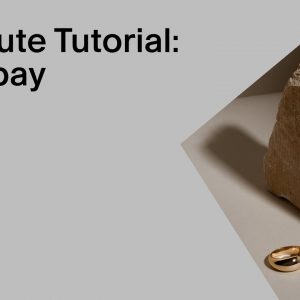
Afterpay | Squarespace 1-Minute Tutorial
Afterpay is a payment processor that customers can use to pay for products in installments with zero percent interest. Afterpay acts as a lender. When a customer pays with Afterpay,…
Read More »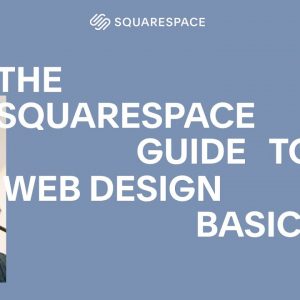
The Squarespace Guide to Web Design Basics
Learn to design a thoughtful, functional, and accessible website that will make any visitor feel right at home. Learn how to build your brand at https://www.squarespace.com/ —- ABOUT SQUARESPACE Squarespace…
Read More »
How to create equal height blog summary blocks in Squarespace // Squarespace CSS tutorial
Just getting started with Squarespace CSS? Awesome! 😍 I want to teach you the basics – grab my free Getting Started Guide here 👉 https://insidethesquare.co/learn — 🥳 Ready to launch…
Read More »
Page Width (Max) vs. Site Margin in Squarespace 7.1
In this video I explain the difference between the properties: Page Width (Max) and Site Margin in Squarespace 7.1 See the full blog post: http://schwartz-edmisten.com/blog/page-width-max-vs-site-margin-in-squarespace-71 Sign up for my free…
Read More »
Modern Website Design For Auto Repair Shop Using Squarespace
In this website design, we used Squarespace and Acuity scheduling to achieve a clean modern design with the added functionality of allowing online oil change bookings. We really enjoyed crafting…
Read More »
Before / After Image Hover Effect in Squarespace
Let’s build a Before / After Image Block in our Squarespace website. As we hover our mouse over an image, this code will show a different image. Timestamps: 0:11 –…
Read More »