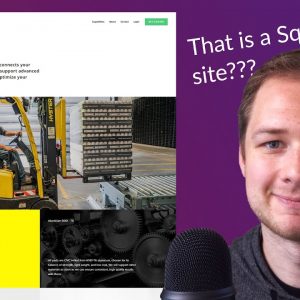The Ultimate Guide to Carousels in Squarespace
In this video I show you how to add carousels in Squarespace, how to get them to autoscroll or autoplay, and how to use a carousel to display your testimonials….
Read More »
How To Create A Text Popup in Squarespace // Create a Custom Tooltip in Squarespace
Showing additional info in a popup is a great way to give visitors more information without cluttering your page. It’s also an effective way to make sure your user experience…
Read More »
June 2022 Update! New Squarespace Button Styles: Primary, Secondary, Tertiary Button Options
Small, medium, and large buttons are a thing of the past my friend! Squarespace made a change to their user interface recently. You can now have primary, secondary, and tertiary…
Read More »
Squarespace Page Types: When To Use What! // Squarespace Tutorial – How To Use Squarespace
There are FOUR types of pages in a Squarespace site, and this video will teach you about them. Which ones you can change, which ones you can’t, and which one…
Read More »
How to Customize Squarespace with Code // Copy & Paste for Squarespace CSS Training
UPDATED version & free PDG guide available here 👉 https://insidethesquare.co/learn — This video training is for Squarespace users interested in customizing their site beyond their design menu using the code…
Read More »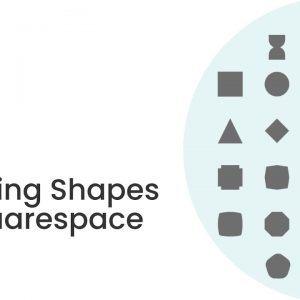
NEW – How To Create Shapes in Squarespace // Squarespace Shape Blocks
Brand new to Squarespace? Start here → https://insidethesquare.co/start – – – In this Squarespace tutorial, you’ll learn all about the brand-new Shape content block in Squarespace! I’ll show you how…
Read More »
Margin vs Padding: How to remove spacing from anywhere in Squarespace.
In this video, I explain the difference between margin and padding, how to know which one is causing the space, and how to remove it (or add to it). Note:…
Read More »
How to wrap text around an image in Squarespace // Squarespace Text Wrap
In Squarespace, you can add an image on top of a text block, but when it resizes everything gets changed! This tutorial will teach you how to wrap text around…
Read More »