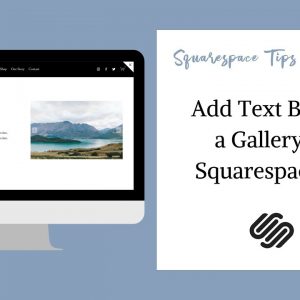
Add Text Beside a Gallery Section | Squarespace 7.1 (UPDATED)
** The code has been updated since the video ** For the updated code go to https://rebeccagracedesigns.com/blog/add-text-beside-gallery-in-squarespace —– In this video, I show you how to use CSS to place…
Read More »
7.1 Gallery Sections | Squarespace Tutorials
Gallery sections are used to add image galleries to your page. Learn how to get started here. Get started on your Squarespace website at: https://www.squarespace.com For more Squarespace tutorials, visit:…
Read More »
Using the Instagram Block | Squarespace Tutorial
You can use the Instagram Block to display your IG photos on your Squarespace website. This is a great way to create a gallery for them without having to use…
Read More »
How to Use the Gallery Page | Squarespace 7.0 Tutorial
This video is applicable to Squarespace 7.0 only. Squarespace offers a few different ways for you to showcase your images. You can add a Gallery Page to upload and organize…
Read More »
Squarespace Tutorial For Beginners 2020 | Create a Beautiful Website STEP-BY-STEP!
Looking to EASILY create a professional website from scratch? Check out my Squarespace Tutorial For Beginners! Its STEP-BY-STEP and crazy easy to follow! Squarespace Free Trial (note – I’ll earn…
Read More »
