
Fulfilling Orders Tutorial | Squarespace 7.1 Commerce Series
After setting up your online store with Squarespace, learn how to fulfill and refund orders from the Orders panel and add tracking numbers to better organize customer purchases. Your eCommerce…
Read More »
Blogging with Squarespace | Squarespace 7.0 Tutorial
This video is applicable to Squarespace 7.0 only. Squarespace’s blogging platform features seamless media management and real time comments, allowing you to create a blog with fresh and exciting content….
Read More »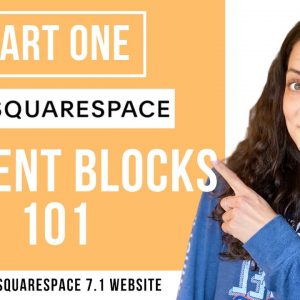
Squarespace Tutorial [2020] Add and Edit Content Blocks
** Squarespace made design experience changes and you will find the bubble and the pencil (on hover, now it’s a click) are gone. Follow up video with updated training can…
Read More »
Style and Design Options Tutorial | Squarespace 7.1
As you build your website with Squarespace, use the options in the Site Styles and Design panels to make style changes to your site. By testing different fonts, colors, and…
Read More »
How to Add Site-wide Animations | Squarespace 7.1
You can add animations that appear when visitors load a page or scroll through your site. Get started on your Squarespace website at: https://www.squarespace.com For more Squarespace tutorials, visit: https://support.squarespace.com…
Read More »
How to Manage Multiple Domains | Squarespace 7.1
You can use multiple domains on one or more Squarespace sites to help potential visitors find you. All Squarespace plans let you register as many domains as you need to…
Read More »
Registering a Domain | Squarespace Tutorial
An easy first step to turning your dream into a reality is registering a domain. A domain is how you stake your claim on the internet and invest in the…
Read More »
How to blog in Squarespace 7.1 // SQUARESPACE TUTORIAL
HOW TO BLOG IN SQUARESPACE 7.1 // SQUARESPACE TUTORIAL // In today’s Squarespace tutorial, I’m teaching you how to blog in Squarespace 7.1. If you’ve been wanting to start a…
Read More »


