
How to Format Your Images for Display on the Web | Squarespace 7.1
Squarespace takes the guesswork out of formatting your images for display on the web. We create seven variations of each uploaded image, to ensure perfect display on any screen size….
Read More »
Collection Page Sections Tutorial | Squarespace 7.1
With Squarespace, each collection page includes a unique collection page section – you can add blog posts, products, events, and portfolio projects to your site through the use of collection…
Read More »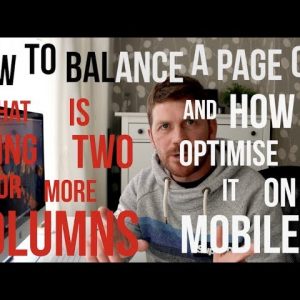
Beginners Guide To Squarespace Pages | Building a Page With Columns
In this beginners guide I take a look at Squarespace page set-up and how to optimise page layouts for desktop and mobile using CSS and media queries. Squarespace Block/Collection Identifier…
Read More »
The Not Linked Section Tutorial | Squarespace 7.1
As you build your site with Squarespace, the Not Linked section of the Pages panel holds pages that don’t show in your site’s navigation menus. In this video, you’ll learn…
Read More »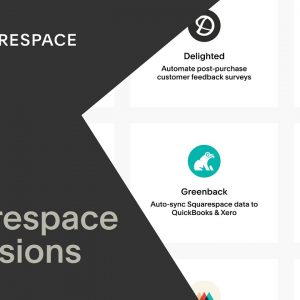
How To Use Squarespace Extensions | Squarespace Tutorial
Running an online business? Squarespace Extensions provides a suite of third-party tools to help with everything you need, from shipping to inventory management. Get started on your Squarespace website at:…
Read More »
First Steps | Getting Started with Squarespace 7.1
Before starting your free Squarespace trial, we recommend planning what kind of website you want to build and preparing your images and other content. Get started on your Squarespace website…
Read More »
Adding Additional Information to Products | Squarespace Tutorial
Learn how to add custom content to a product page on Squarespace. This can help enhance the page’s layout and entice customers to make a purchase. Get started on your…
Read More »
How to create a one page website in Squarepace 7.1 // SQUARESPACE TUTORIAL
HOW TO CREATE A ONE PAGE WEBSITE IN SQUARESPACE 7.1 // If you’re wanting to create a simple and minimal website in Squarespace, today’s Squarespace tutorial will show you how…
Read More »


