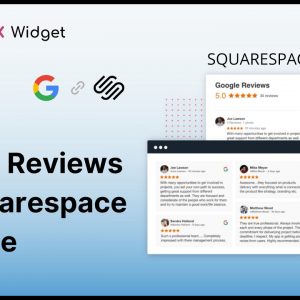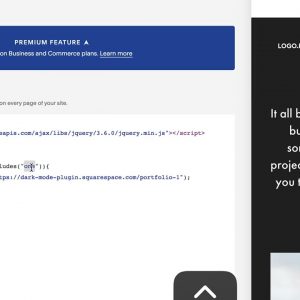
Squarespace 7.1 —How to hide portfolio pages
Hire a Squarespace pro at codeandtonic.com/contact
Read More »
SQUARESPACE ECOMMERCE tutorial: Getting started with your online shop (7.1) 2023 UPDATE FLUID ENGINE
In this easy-to-follow Squarespace E-commerce Beginner’s Tutorial, I’ll be sharing all the steps you need to know to get your Squarespace (7.1) online store up and running (using the new…
Read More »
How to Add a Background Color to a Text Block in Squarespace
Create a block of text with a background color in Squarespace 7.0 and 7.1. This step by step tutorial involves a bit coding but it’s really easy! It’s a simple…
Read More »
The Not Linked Section | Squarespace 7.1 Tutorial (Fluid Engine)
The Not linked section of the pages panel holds pages that don’t show in your site’s navigation menus. To learn more about using the Not Linked section, visit: https://support.squarespace.com/hc/en-us/articles/360025899552-The-Not-linked-section Get…
Read More »
💥 LEARN Squarespace in 10 minutes 💥 2023 CRASH COURSE!
Hoping to learn Squarespace fast? Or wanting a quick tour of what it looks like before you commit? In this Squarespace 7.1 tutorial updated for 2023, I’m teaching you how…
Read More »
How To Add Flodesk To Squarespace
As lovers of good design, and strong protesters of ugly emails, we’re obsessed with Flodesk and have been using it since it was first released! Flodesk does not integrate natively…
Read More »
June 2022 Update! New Squarespace Button Styles: Primary, Secondary, Tertiary Button Options
Small, medium, and large buttons are a thing of the past my friend! Squarespace made a change to their user interface recently. You can now have primary, secondary, and tertiary…
Read More »
Squarespace Product Variants Colors, Sizes, & more
Squarespace Product Variants (Colors, Sizes, & more) This video will be helpful if you want to add a product to your website that you sell in various sizes, colors, etc….
Read More »