
How to Convert Your Squarespace Website to Fluid Engine
SquareKicker: No-Code. Just Design. SquareKicker is an intuitive no-code design extension which allows you to bring your Squarespace sites to the next level. SquareKicker: Squarespace Design & Animation Plugin/Extension More…
Read More »
Twitter Blocks | Squarespace 7.1 Tutorial
Use Twitter blocks to display a feed of recent tweets and a Follow button that leads to your Twitter profile. For more information on Twitter Blocks, visit: https://support.squarespace.com/hc/en-us/articles/205814418 Get started…
Read More »
How to connect a domain to a Squarespace account
In this video, we’ll show you how to link a domain registered with Namecheap to a Squarespace website. This tutorial is relevant for the domains that use Namecheap BasicDNS, PremiumDNS,…
Read More »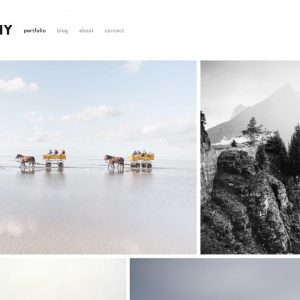
The Top 5 Squarespace Photography Templates
With online portfolios still being as important as ever to get work, I’ve handpicked 5 Squarespace templates that do justice to great photography. Full article with demo links and screenshots:…
Read More »
Squarespace Page Types: When To Use What! // Squarespace Tutorial – How To Use Squarespace
There are FOUR types of pages in a Squarespace site, and this video will teach you about them. Which ones you can change, which ones you can’t, and which one…
Read More »
Make an Incredible Website with Sticky Blocks in Squarespace
Creating a Website with Sticky Blocks is an amazing way to make your website design stand out. SquareKicker is the fastest and best way to make a Professional Squarespace Website….
Read More »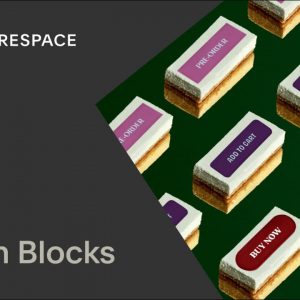
Using Button Blocks Tutorial | Squarespace 7.1 (Fluid Engine)
Use button blocks to add buttons or calls to action to your site. Button blocks can link to pages on your website, other websites, downloadable files, email addresses, or phone…
Read More »
Migrate Squarespace 7 0 to 7 1 Phil Pallen
In this video, I talk through how to migrate your website from Squarespace 7 to 7.1, including the limitations offered by Squarespace, and some workarounds to be aware of, including…
Read More »
Background Images | Squarespace 1-Minute Tutorial
On some version 7.0 sites, you can add a background image to display behind your site content, creating a visual element to help set the tone for your site. For…
Read More »
How To Sell Products And Services On Squarespace (Updated)
In this video, we show you how to sell products on Squarespace easily! Watch this video until the end to learn how to sell digital products on Squarespace. Were you…
Read More »
