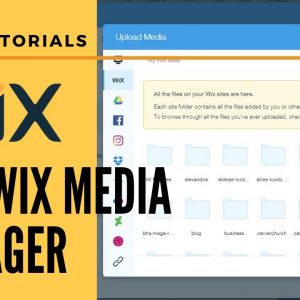
Wix Media Manager – Wix For Beginners – Wix Tutorial
How to Upload Images from other Wix Sites?? Stay tuned and listen in for complete details on how to access them! Like & Subscribe, Share with your Friends about how…
Read More »
How to create Tabs on Wix using Multi State Box or Slideshow for Multi Interactions | Velo Tutorial
Velo Tutorial | Wix Tutorial The Multi-State Box vs Slide in Slideshow If we are being politically correct, the multi-state box does not really have ‘slides’. Wix actually calls these…
Read More »
Wix Upload Media & Database Organization – Wix Tutorial 2022 – Velo Code
Want to know how to upload files to your website via the upload file process and organize the visitor’s uploads in a database? Find out how to use Velo code…
Read More »
Create Stunning Social Media Content with Wix – Tip on Tuesdays – Wix Tutorial 2022
Want to know how you can create eye-catching content and share it across multiple social media platforms? If you’re struggling with how to create content on the fly for your…
Read More »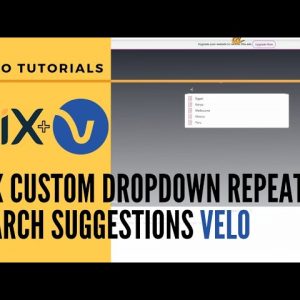
Wix Dropdown Repeater Search Suggestion with Event Handlers – Wix Tutorial 2022 – Velo Code
Want to know how to create a custom dropdown list that shares database content a.k.a. search suggestions? Find out how to use Velo code to insert Wix data into a…
Read More »
Wix Code Tutorial – How to Filter a Dataset and Remove Duplicates From Dropdown List Using Velo
Want to know in-depth details on how to set up your own filter and non-duplicated dropdown list using Wix?? Well stay tuned and listen in for complete details on how…
Read More »
Display Database Content & Filter Wix Repeater Using Dropdown Items – Wix Tutorial 2022 – Velo Code
Want to know how you can set up your Wix database, display that content, and filter based on a dropdown. Find out how to use Velo code and Wix Dataset…
Read More »

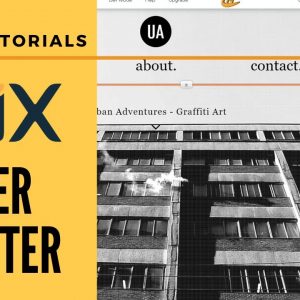
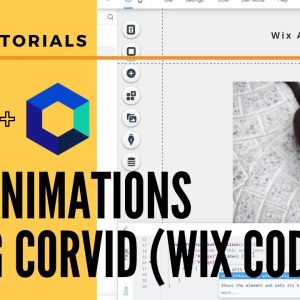
Wix Strips – Wix For Beginners – Wix Tutorial
Like & Subscribe, Share with your Friends about how awesome Wix is! ———————— Using a Wix Strip is fun and easy. Strips are horizontal sections of your website that can…
Read More »