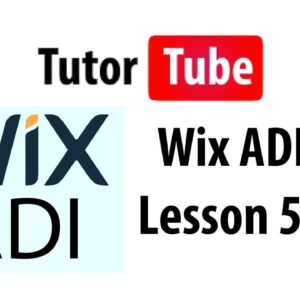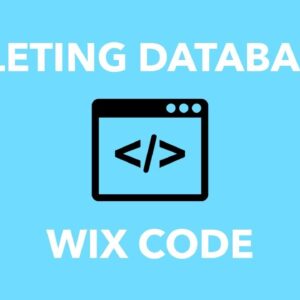How to Unpublish Your Website on Wix (QUICK & EASY Wix Tutorial)
Want to learn how to unpublish your website on Wix? In this step-by-step Wix tutorial, I’ll show you exactly how to unpublish your Wix website without deleting it permanently. Whether…
Read More »
How to Unpublish Your Website on Wix (QUICK & EASY Wix Tutorial)
Want to learn how to unpublish your website on Wix? In this step-by-step Wix tutorial, I’ll show you exactly how to unpublish your Wix website without deleting it permanently. Whether…
Read More »Move Your Wix Premium Plan To Another Template or Website
This video shows you how to transfer your Wix premium plan to another template or website. If you found this video useful please leave a comment below and/or hit the…
Read More »
How to Make a Looping Video Background using Wix Studio – 2023 Wix Tutorial
Learn how to use a video as a looping header for your Wix website using Wix Studio! This is a simple and fast tutorial under 5 minutes to learn how…
Read More »
Starting An Online Store in Wix – Wix eCommerce Tutorial 2018 – Wix Stores or Ecwid Stores
Weekly Wix Wednesday Tips- https://www.weeklywixwednesday.com/ ———————— This NEW Wix Ecommerce Tutorial series is dedicated to teaching you how to build a killer online store in Wix. In addition, the goal…
Read More »
FREE Wix Workshop – Wix Code – Wix Website Tutorial 2017 – Big Announcement
Weekly Wix Tips- https://www.wixmywebsite.com/ FREE Wix Workshop – https://www.wixmywebsite.com/workshops Wix Course- https://wix-academy.teachable.com/p/wix-my-website ———————— Creating a client dashboard is actually much more simple than you thought. Through the use of JotForm,…
Read More »
How to optimize Wix website for mobile devices. This Wix tutorial is easy to follow
How to optimize Wix website for mobile. This Wix tutorial shows you how to optimize your site for mobile. You will notice that the Wix website builder does not automatically…
Read More »