
WordPress Tutorial: How to Add Social Sharing Buttons to Your Website
Find out how to add social sharing buttons to your WordPress.com site, which you can also do with a Jetpack-enabled WordPress site. Our step-by-step video will walk you through it,…
Read More »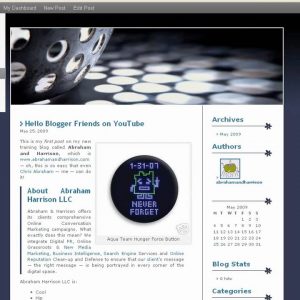
Updated WordPress.com – Step-by-Step Tutorial on How to Blog
Chris Abraham walks you through how to join the fastest-growing and most elegant free blogging services, WordPress.com. Go from the simple acts of joining all the way through set up…
Read More »
WordPress Tutorial: How to Change Your Site Fonts
Find out how to change the fonts on your WordPress.com website or blog. Our step-by-step video will walk you through it, and it’s easier than you’d think! For more information,…
Read More »
WordPress Tutorial: How to Set a Featured Image for a Post or Page
Find out how to add a featured image where available on your WordPress.com or Jetpack-enabled WordPress site. Our step-by-step video will walk you through it, and it’s easier than you’d…
Read More »
WordPress Tutorial: How to Add a Contact Form to Your Website
Find out how to add a contact form to your WordPress.com site. Our step-by-step video will walk you through it, and it’s easier than you’d think! For more information on…
Read More »
WordPress Tutorial: How to Add a Custom Background
Find out how to add a custom background to your WordPress.com site. Our step-by-step video will walk you through it, and it’s easier than you’d think! For more information on…
Read More »
WordPress Tutorial: How to Change Your Website Theme on WordPress.com
Find out how to change your WordPress.com theme. Our step-by-step video will walk you through it and share important tips. For more information about changing your theme and other theme-related…
Read More »
WordPress Tutorial: How to Add a Custom Header Image
Find out how to add a custom header image to your WordPress.com website or blog. Our step-by-step video will walk you through it, and it’s easier than you’d think! To…
Read More »


