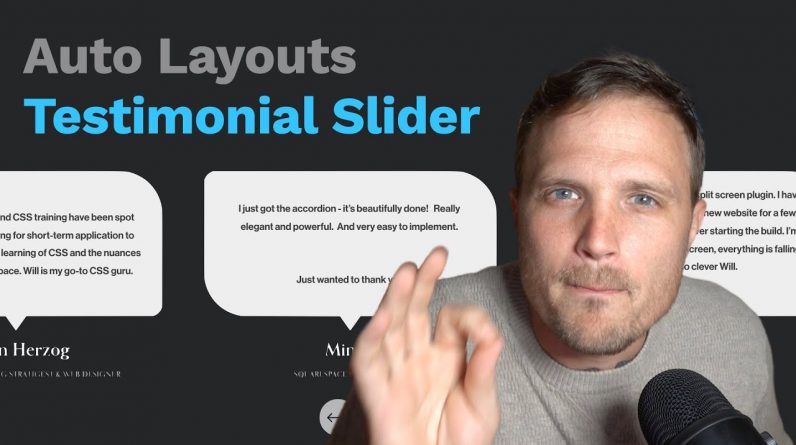
Code: https://www.will-myers.com/articles/testimonial-slider-with-an-auto-layout-section
Squarespace Plugins: https://www.will-myers.com/products
In this tutorial, I’m going to give you some code so that you can build this on your website, with the option to change a bunch of settings.
Let’s gooooo 🚀
Timestamps:
0:50 – adding an auto-layout carousel section
1:55 – remove images & buttons
2:38 – basic carousel styling
3:09 – position the arrow buttons
3:30 – basic carousel item styling
4:00 – add in your testimonials
4:22 – add in testimonial attribution (span)
5:24 – paste in the CSS (link above)
6:07 – target the section
7:05 – adjusting the css variables
7:18 – adjust coloring
8:10 – adjust testimonial bubble padding & border-radius
8:58 – adjusting height of testimonial
9:35 – pointer arrow
9:58 – title & attribution spacing
10:23 – font styling
Heather Tovey’s Squarespace ID Finder:
https://chrome.google.com/webstore/detail/squarespace-id-finder/igjamfnifnkmecjidfbdipieoaeghcff?hl=en
More Articles & Tutorials: https://www.will-myers.com/all-resources
Donate: https://www.buymeacoffee.com/willmyers
Learn CSS: https://www.will-myers.com/learn-css-in-squarespace







