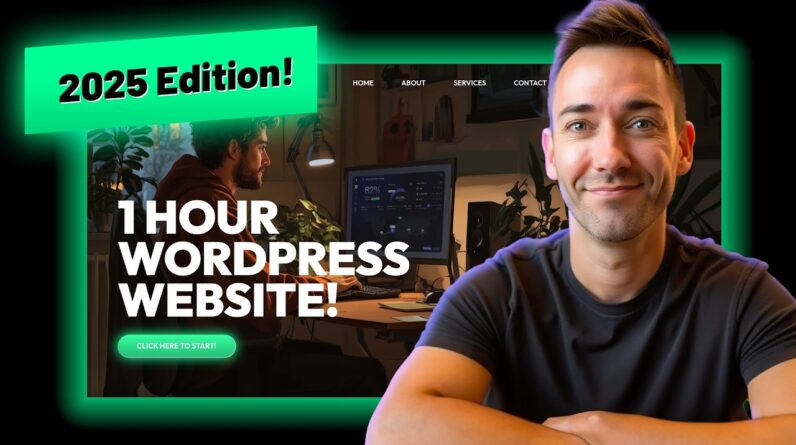The Basics of WordPress | WordPress | WordPress Tutorial | How to Use WordPress
Your Ultimate Checklist to Design an Awesome WordPress Website
In this WordPress video, we will take you through our step-by-step basics of WordPress tutorial from the tools on your dashboard and how to make changes on your WordPress website for your business.
This tutorial is perfect for beginners who are new to WordPress or anyone looking to refresh their WordPress skills.
00:00 – Introduction
00:18 – WordPress Dashboard Intro
01:33 – Updates Tab
01:55 – Posts
08:13 – Media Library
10:10 – Pages
11:42 – Comments
12:14 – Appearance
15:17 – Plugins
16:45 – Users
20:18 – Settings
—–
More of our WordPress videos
How to Manage SEO with Yoast on WordPress
Manage Posts on your WordPress Website
How to Build a Single Post Template with Elementor
How to Download, Install and Setup WooCommerce
———-
We hope you find this video helpful and if you do, be sure to give it a like and subscribe for more videos from us as well as more WordPress tutorials and more.
You can also let us know what else you would like to see from us in the comments below!
If you have questions about how to grow your business online, check out our website at https://www.profiletree.com for all our services!