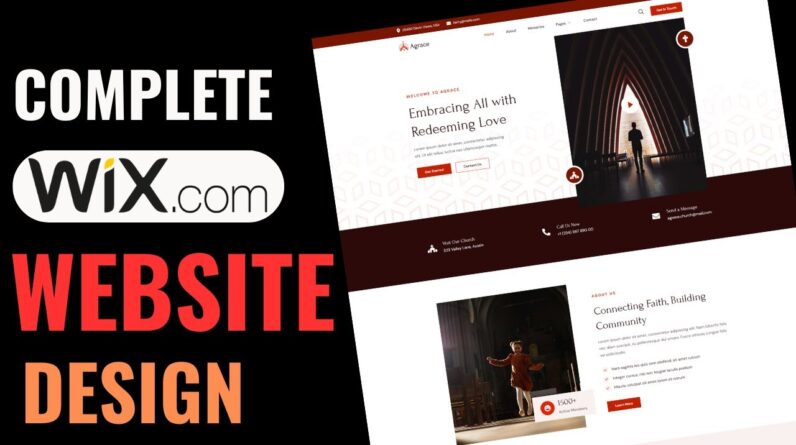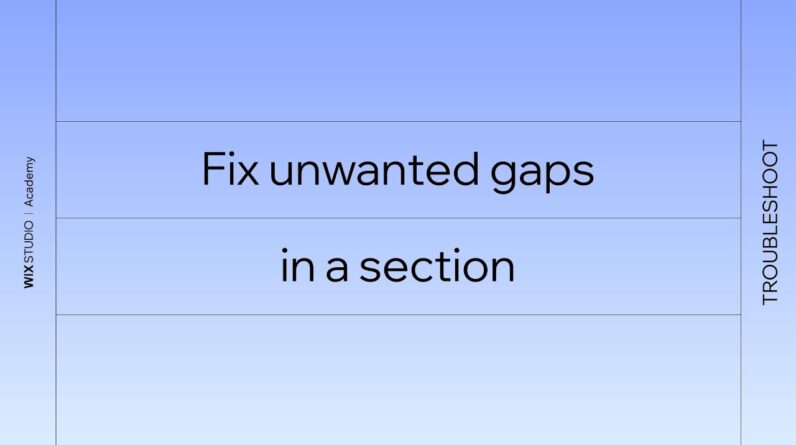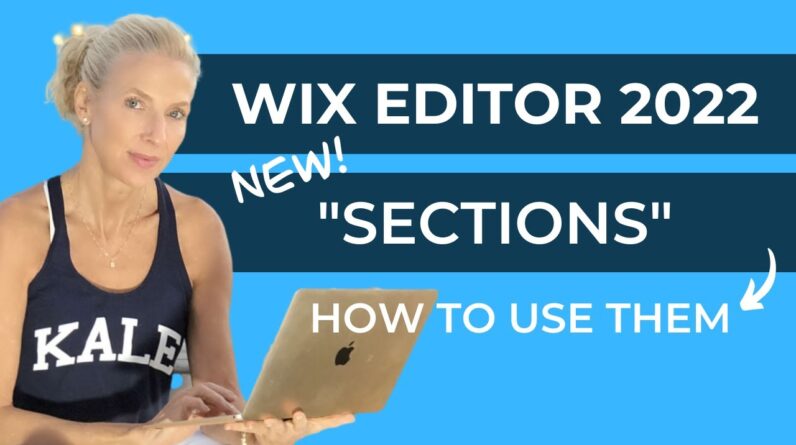
Have you looked at your Wix Editor lately?? If you have a Wix website, sooner or later your Wix Editor is going to be converted into the New Wix Editor 2022 with… ta da (!!) “sections”. What the heck? What happened to strips? And if you don’t know what I’m talking about at all and you haven’t even been using strips – listen up.
The worst thing you can do is build a Wix site right onto the “page background”. Designers know you need to build on strips (you can move them if you want to, save them, use them on another site, whatever…) Well, now there’s another layer – another building block – called SECTIONS.
How do you use SECTIONS on a Wix website?
You lay down a section (basically an advanced strip) and lay strips on top of the sections. Watch the video of a very basic overview of how they work and I’ll go into more detail in coming videos! xo
MY SERIES ON HOW TO BUILD A WIX SITE:
#1 How to Build a Wix Website on a Blank Template: https://youtu.be/1Bj2GOMhECk
Get my guide –
21 ELEMENTS YOU MUST HAVE FOR YOUR SUCCESSFUL BUSINESS WEBSITE
A super comprehensive, easy to understand list and guide for collecting all the content you need to build a successful website.
https://www.biritdesign.com/21-elements-for-your-website
VISIT ME…
https://www.biritdesign.com/
SAY HELLO..
https://www.facebook.com/biritmarketingandmedia
https://www.instagram.com/biritdesign/