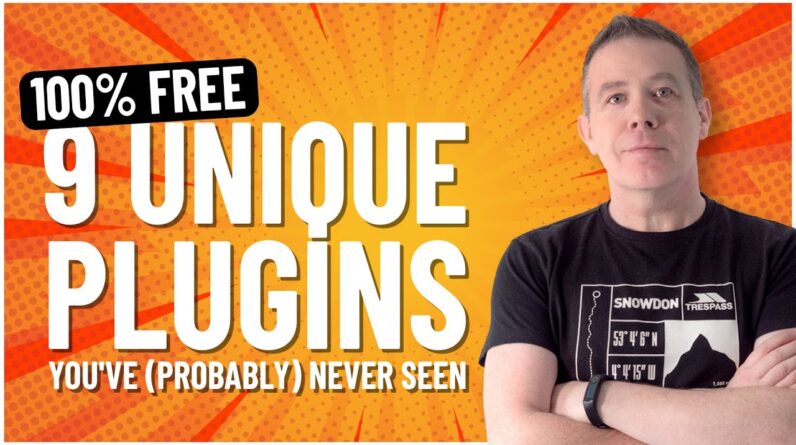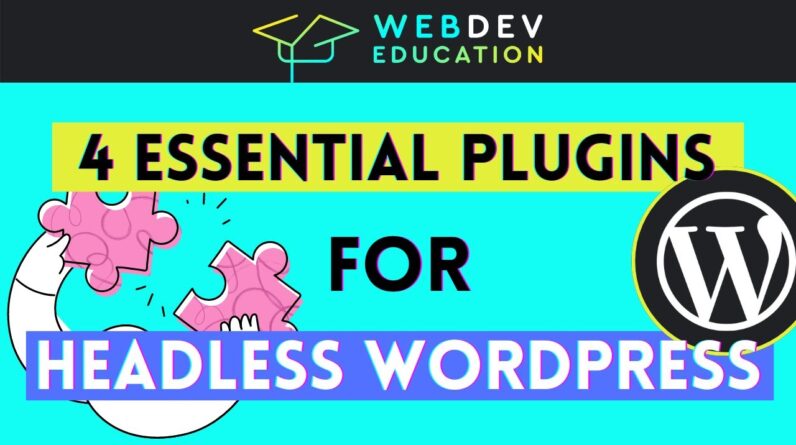In this video, I talk you through the 12 best free WordPress plugins of 2021. I talk about the plugins in random order because everybody can have a different purpose for his/her website. So there is not one plugin that will be the best for everybody. For every plugin, I have or will have a tutorial.
00:00 Intro
00:25 OneSignal
00:50 RankMath
02:15 Contact Form 7
02:47 Elementor
04:24 All In One Wp Migration
05:56 Redirection
08:11 WooCommerce
09:57 CartFlows
11:20 LifterLMS
13:18 Custom Post Types UI
14:56 Monster Insights
16:04 ReSmush.it
18:51 Thank You
1. OneSignal
I love this simple plugin. When people visit my website for the first time they get prompted to get an update with every new post. I have thousands of people that get a notification when I post a new video or blog post on my website. This generates a lot of traffic and boosts my new posts.
Download OneSignal: https://ferdykorp.com/onesignal
OneSignal Tutorial:
2. RankMath
Better than Yoast. More functionalities. Helps you to be found in Google. Optimize page. Structure.
RankMath Tutorial:
3. Contact Form 7
Contact Form 7 is still my favorite form plugin for WordPress. It is not a drag and drops form builder but it does the job. With free Addons, you can also style your form to your wishes. I use it on all my websites.
Contact Form 7 Tutorial:
4. Elementor
Elementor is the best free Pagebuilders for WordPress. And with all the free Addons from third parties, you can create amazing websites using Elementor.
And if you want to use a free theme along with Elementor I suggest the Kadence theme, Blocksy theme, or Astra theme.
Elementor Tutorial:
5. All in One Wp Migration
This is my to go-to plugin when I want to create a backup manually or copy my complete website to another website. I used this tool over a thousand times and it never failed me! The only thing I don’t like is that they change the limit now and then so in some cases you need to upgrade to the pro version in order to transfer your website if it is a big website.
All In One WP Migration Tutorial:
6. Redirection
With redirection, you can redirect broken links on your website to the correct link, which is nice of course. But I use it for external links like affiliate links. I can send people to https://elementor.com/?ref=1409 but to make it look better I refer people to https:ferdykorp.com/elementor. What I also like is that it keeps track of the number of clicks, which is not possible when I use the original link.
Redirection Tutorial:
7. WooCommerce
With WooCommerce you can transform your WordPress website into a webshop, add products, shipping methods, taxes. It enables you to sell products on the internet!
WooCommerce Tutorial:
8. Cartflows
And if you want to sell your products in a better way you can use Cartflows. With Cartflows you can create sales funnels to sell your products and it enables you to increase your sales by displaying the products in a better way.
With WooCommerce and Cartflows you have 2 free tools that will boost the sales you make on your website!
CartFlows Tutorial:
9. Lifter LMS
Next up: Lifter LMS. Lifter LMS is a free course creation plugin that enables you to sell your own courses on your WordPress website.
It has so many free options. The only thing is that when you want to receive payments you need to upgrade to the pro version. But! There is a workaround for that! You need 2 other tools for that. And we just talked about those tools. When you use Lifter LMS with CartFlows and WooCommerce you can sell your courses completely for free! I should make a tutorial about that! 🙂
Lifter LMS Tutorial:
10. Custom Post Types
The next plugin I love is called Custom Post Types. With Custom Post Types you can create Custom Post Types. Let me explain it. Blogposts on your website are a custom post type. So I can create new blog posts and create categories and tags for every blogpost.
With custom post types I can create something similar to blogposts but call it different. For instance: Portfolio items. Or houses. Or Tutorials.
When I create this in my website I can create new tutorial pages, give them categories and tags. Just like blogposts.
Custom Post Types Tutorial:
11. Monster Insights
With Monster Insights you see your Google Analytics data on your WordPress dashboard so you don’t have to go to Google Analytics every time.
12. ReSmush.It
Before I always compressed my images using tinypng.com. But if you want to save yourself some time you can install the plugin called ReSmush.It.