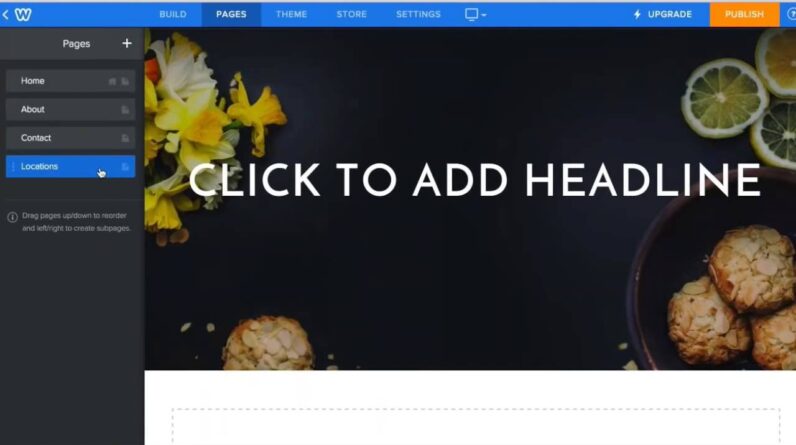Your homepage is the first page that your visitors will see, so it’s important that you build it out the right way.
In this video, we’ll demonstrate how to customize a Website Builder theme from header to footer to make it your own and how to quickly create a homepage that can serve as a starter website until you’re ready to expand.
Check out more helpful content ➜ https://bit.ly/GDBuildYourOwnWebsite
0:00 Building your website’s homepage
0:35 Editing the website theme
1:00 Adding information to your website settings
1:28 Editing your website sections
3:20 Editing the About section
4:12 Updating the Events section
4:38 Updating the Photo Gallery
5:36 Editing the Social Media section
6:14 Updating the Contact section
7:43 Publishing your website
GoDaddy links:
https://www.godaddy.com
https://www.godaddy.com/how-to
https://www.youtube.com/user/godaddy
https://www.instagram.com/godaddy
https://www.facebook.com/godaddy
Tweets by GoDaddy
As the company empowering everyday entrepreneurs around the world, GoDaddy gives you all the help and tools you need to grow online.
#WebsiteDesign #HowTo #GoDaddy #GoDaddyWebsite #WebsiteTips #Website #BusinessWebsite #WebDesign