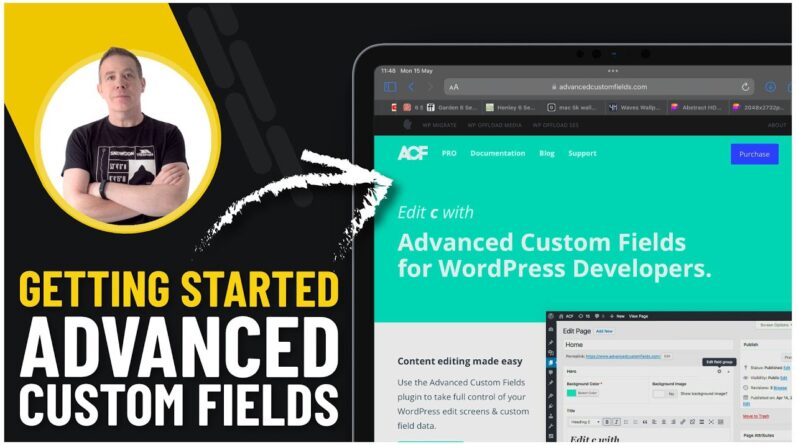
Unlock the full potential of your WordPress site with this beginner-friendly tutorial on Advanced Custom Fields (ACF). Learn how to navigate and implement ACF’s powerful features to create more dynamic and functional websites.
In this step-by-step guide, I’ll walk you through the process of creating a simple job listing page. I’ll start by explaining the basics of ACF, custom post types, custom meta fields, and custom taxonomies – all key to giving you greater control over your site’s content.
Then, we’ll dive into practical application. Watch as I use ACF to create a unique custom post type for ‘Job Listings’, complete with custom meta fields for salary, location, and application form link. I’ll also demonstrate how to group these listings using custom taxonomies for easy navigation.
Finally, I’ll showcase how to display your newly created data using GenerateBlocks, a powerful page-building tool.
Whether you’re new to WordPress or looking to enhance your skills, this video is a great resource for understanding and utilizing Advanced Custom Fields. So, let’s revolutionize your WordPress experience together!
Take your WordPress website and skills to the next level!
ACF: https://jo.my/acfpro
GenerateBlocks: https://jo.my/xotgcy
Timestamps:
00:00 – What the video will cover
02:27 – Creating Custom Post Types
09:33 – Adding custom Meta Fields to CPT
18:25 – How to create custom Taxonomies
22:42 – Displaying dynamic data
34:05 – Best practices (3 important tips)
► The Essential Web Designer’s Documents Pack
Looking to take your web design business to the next level? The Essential Web Designers Documents collection has got you covered! With handcrafted, professionally designed documents that have generated tens of thousands in revenue, you’ll have everything you need to impress clients, streamline your workflow, and boost your bottom line.
► Buy the Essential Web Designer’s Documents Pack Now: https://links.wptuts.co.uk/ewdd
► THE TOOLS I LOVE ◄
If you like what we do and would like to support us, please consider using these affiliate links when purchasing any of the plugins covered in our tutorials. Thank you for your support.
► EXCLUSIVE WPTUTS DISCOUNTS ◄
✅ WPVivid Backup Pro: https://jo.my/vividpro (use WPTUTS20 for 20% off)
✅ Project Huddle: https://jo.my/etafyp (WPTUTS for 20% off – Exclusive)
► MY PREFERRED HOSTING PROVIDERS ◄
✅ CloudWays: https://jo.my/1feeng8
✅ SiteGround: https://jo.my/sgwptuts
► WORDPRESS VISUAL PAGE BUILDERS ◄
✅ ELEMENTOR PRO: https://jo.my/1s0t2s2
✅ Brizy Pro: https://bit.ly/2Ji97r8
✅ GenerateBlocks: https://jo.my/xotgcy
✅ DIVI 3 Page Builder: http://bit.ly/2HiiDcE
► WORDPRESS THEMES ◄
✅ GeneratePress Premium: http://bit.ly/2Ydn1SE
✅ Blocksy: https://jo.my/y67ten
✅ DIVI Theme: http://bit.ly/2G8JMiA
✅ Astra Pro: http://bit.ly/2zruoKn
► WORDPRESS TOOLS ◄
✅ SMART SLIDER 3: http://bit.ly/2G0G1vB
✅ CSSHERO: http://bit.ly/2qbrRl6
► WORDPRESS PLUGINS ◄
✅ SEOPress Pro: https://jo.my/seopress
► SUBSCRIBE ◄
http://bit.ly/2rX7rhu
► LETS CONNECT: ◄
👉 Twitter: https://twitter.com/WPTutz
👉 Facebook Group: https://wptuts.co.uk/facebook
SUPPORT: Our website offers additional information and perks. Please check it out! http://wptuts.co.uk






