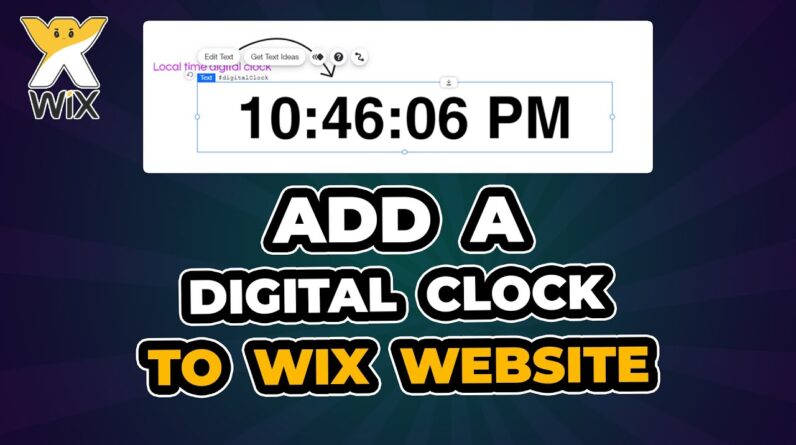
⭐LINK TO CODE | https://bit.ly/3pnDumq
⭐PREVIEW WEBSITE | https://bit.ly/3Gfgkp3
⭐BLOG | https://bit.ly/3Yhh8TL
Hi, in this short tutorial, you will learn the simplest way of adding a Simple Digital Clock to WIX website. For some reasons, you might want to showcase a live clock on your website. This tutorial will walk you through the step by step on how to achieve this process.
⭐BUILD YOUR WEBSITE | https://www.wix.com/
Learn How To Display An Article Reading Time for your WIX Pages (Regular Page, Dynamic Page)
Add An Advance Contact Form to Your WIX Website
⚠️DON’T FORGET TO;
❤SUBSCRIBE | http://bit.ly/3a07EEF
👍🏾LIKE
🔥SHARE
🎵 Music Credit:
▬▬▬▬▬▬▬▬▬▬▬▬▬▬▬▬▬▬▬▬▬▬▬▬▬▬▬▬
Track: Diamond Eyes – Everything [NCS Release]
Music provided by NoCopyrightSounds.
Watch: https://youtu.be/_XspQUK22-U
Free Download / Stream: http://ncs.io/EverythingYO
▬▬▬▬▬▬▬▬▬▬▬▬▬▬▬▬▬▬▬▬▬▬▬▬▬▬▬▬
#DigitalClock #VeloByWIX






