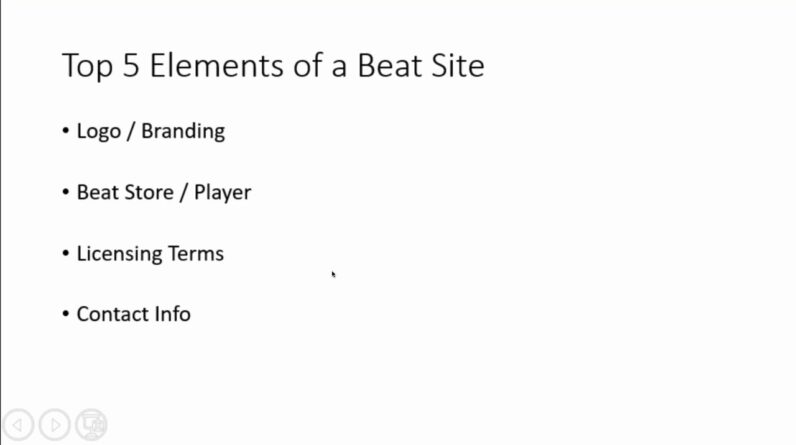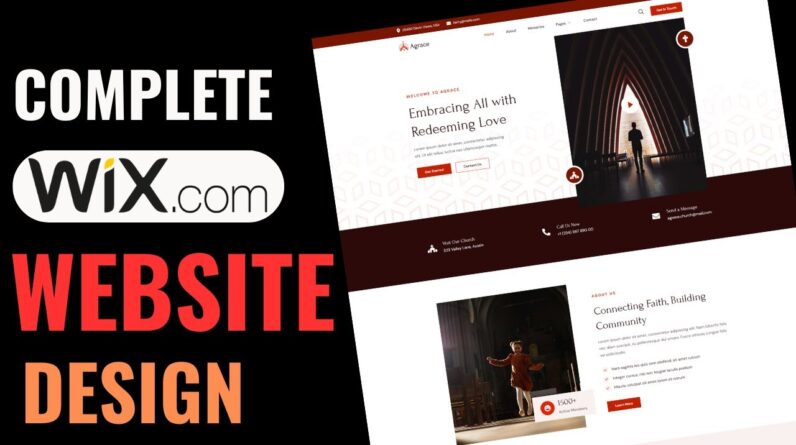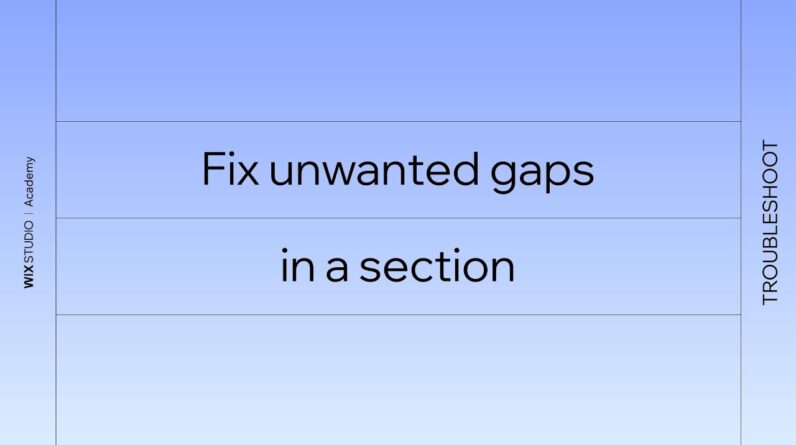⭐LINK TO CODE | https://bit.ly/3rDPhOo
⭐PREVIEW WEBSITE | https://bit.ly/3rC94gP
⭐BUILD YOUR WEBSITE | https://www.wix.com/
Hello, in this video tutorial, I was able to demonstrate how you can setup multiple dropdown filter for WIX repeater using Velo by WIX Code. This tutorial is suitable for all learning class and by the end of the video, you will be able to;
1. Add one dropdown to filter your repeater
2. Add two or more dropdowns to filter your repeater
3. Be able to use a button to search, and finally…
4. Be able to allow your users to change the values of the dropdown without pressing any button.
Chapters
0:00 1. Introduction
0:59 2. Code Overview
3:29 3. Additional Dropdown
8:26 4. onChange Filter
12:04 5. Summary & Conclusion
⚠️DON’T FORGET TO;
❤SUBSCRIBE | http://bit.ly/3a07EEF
👍🏾LIKE
🔥SHARE
🎵 Music Credit:
▬▬▬▬▬▬▬▬▬▬▬▬▬▬▬▬▬▬▬▬▬▬▬▬▬▬▬▬
Track: Maarif — Soyb & Amine Maxwell [Audio Library Release]
Music provided by Audio Library Plus
Watch: https://youtu.be/QqsPjuyvM6c
Free Download / Stream: https://alplus.io/maarif
▬▬▬▬▬▬▬▬▬▬▬▬▬▬▬▬▬▬▬▬▬▬▬▬▬▬▬▬
Track: Our Leaves in the Breeze — Artificial.Music [Audio Library Release]
Music provided by Audio Library Plus
Watch: https://youtu.be/0X4o960ge9c
Free Download / Stream: https://alplus.io/our-leaves-breeze
▬▬▬▬▬▬▬▬▬▬▬▬▬▬▬▬▬▬▬▬▬▬▬▬▬▬▬▬
#VeloByWix #MultipleDropdownFilterWix #