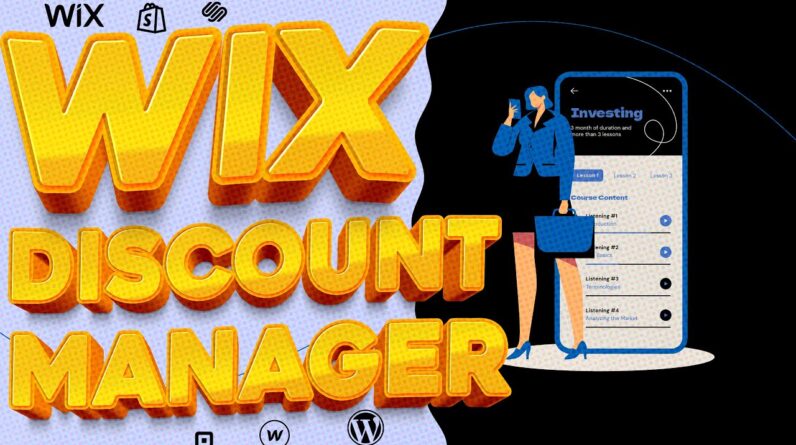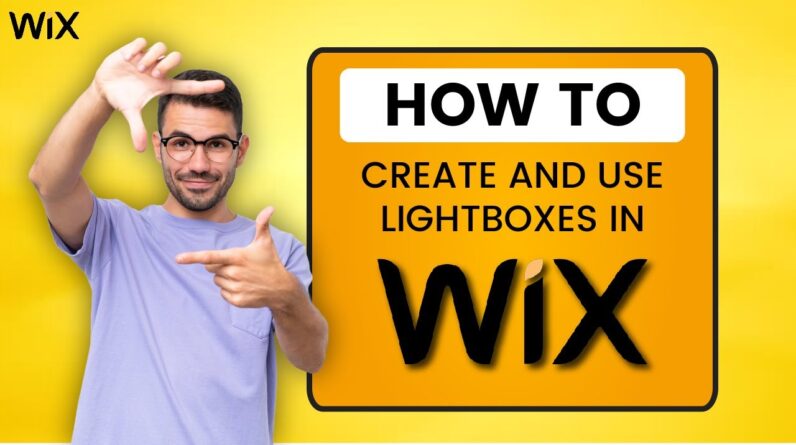⭐LINK TO CODE | https://bit.ly/3q9qWiV
⭐PREVIEW WEBSITE | https://bit.ly/3paRBwu
⚡VIEW BLOG POST | https://bit.ly/3FnI2zO
⭐BUILD YOUR WEBSITE | https://www.wix.com/
Add Digital Clock to WIX: https://www.youtube.com/watch?v=8x9ThKa8o-I
Add Stopwatch to WIX: https://www.youtube.com/watch?v=22GkBd98svA
Hi there, in this video, you will learn how to add countdown timer to wix with no widgets. This velo tutorial explains the step-by-step method to add a digital clock using velo by wix. It is explained and the code is provided. You can preview the website here https://bit.ly/3paRBwu. Or you can simply copy the code and change it to your design https://bit.ly/3q9qWiV
⚠️DON’T FORGET TO;
❤SUBSCRIBE | http://bit.ly/3a07EEF
👍🏾LIKE
🔥SHARE
🎵 Music Credit:
▬▬▬▬▬▬▬▬▬▬▬▬▬▬▬▬▬▬▬▬▬▬▬▬▬▬▬▬
mixkit-molly-260
▬▬▬▬▬▬▬▬▬▬▬▬▬▬▬▬▬▬▬▬▬▬▬▬▬▬▬▬
#wixCountDownTimer #VeloByWIX #wixtutorials