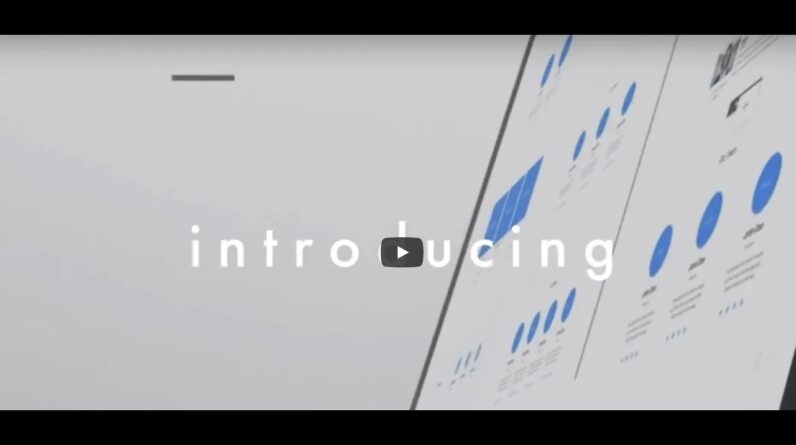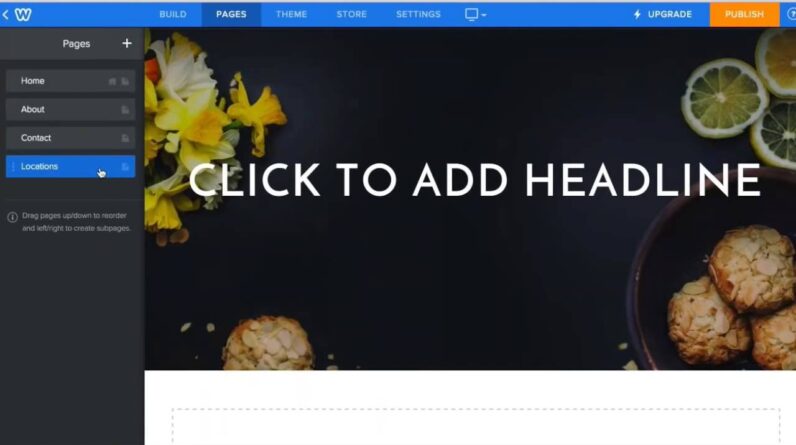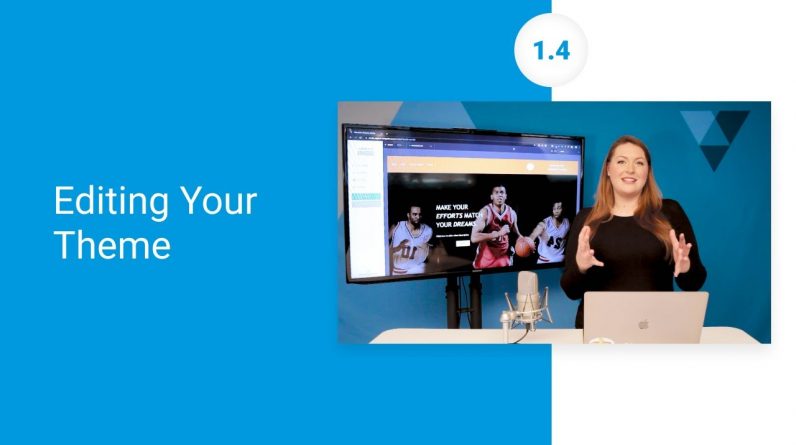
This next part in our Vistaprint website builder tutorial shows you how to make global changes that affect the look and feel of your entire website.
See how to update your business name, social media links and map on every page across your website. Then, customize colors or choose a different font to see what works best for your business. Once you’ve refined your stylistic preferences, you can adjust the usability of your site by adding a sidebar or defining a page width and check how your website behaves across different devices. Our website builder makes it easy to customize your whole website – but always lets you return to your previous version if you make a change you don’t want to commit to.
Vistaprint is where small businesses get big ideas. And where small business owners (like you) can find all of the marketing tools they need to make the most of every opportunity.
Subscribe to stay up-to-date with the latest episodes from Vistaprint.
And visit us at:
https://www.vistaprint.com/
https://www.facebook.com/Vistaprint/
https://www.instagram.com/vistaprint/
https://twitter.com/vistaprint/