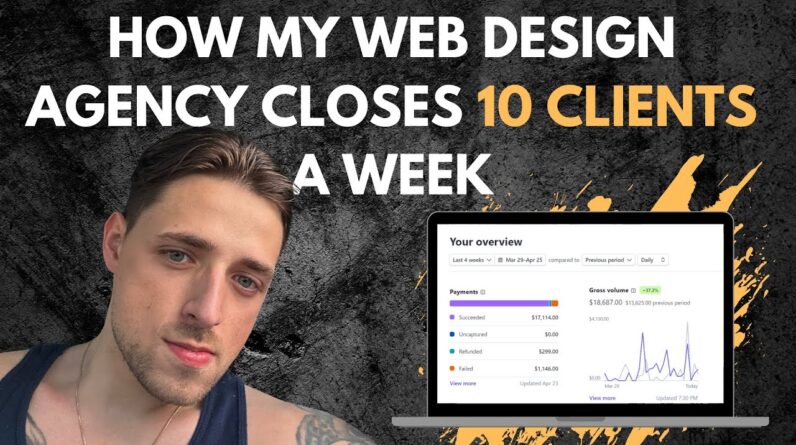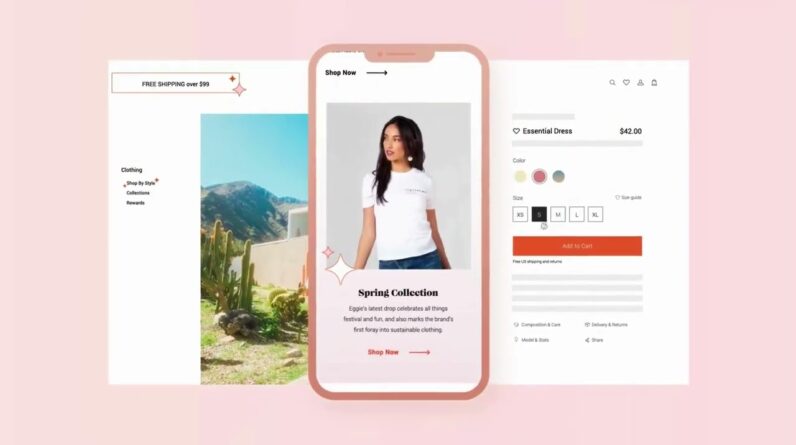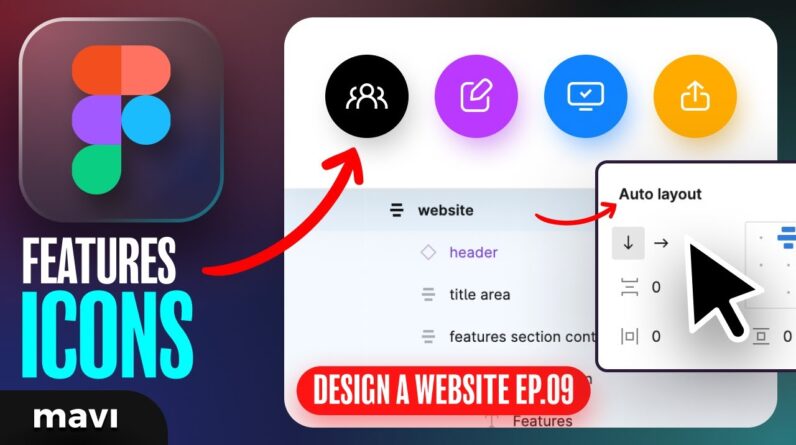
Visit my STORE: https://bit.ly/mavi-design-store
Explore Mavi Design PREMIUM Assets: https://bit.ly/mavi-design-premium-assets
Download FIGMA for FREE: https://bit.ly/get-started-with-figma
Take FULL advantage of ALL FIGMA’s features: https://bit.ly/figma-professional-plan
FREE FIGMA COURSE / SERIES: Design a Website in Figma: https://youtube.com/playlist?list=PLCUPtxXqnWn0AMIjZmNdkrzWVjLHOW2NT
In ep.09 of “Designing a Website in Figma”, we’re going to create icons for our Features. We’re going to create:
– an icon depicting a group of people / users,
– an icon showing the writing / creative process,
– an icon showing a PC with a checkmark (sync, update or support),
– a “share” icon
And then we’re going to use these icons in individual instances of the “Feature” component. Additionally, we’re going to create a global auto layout for our whole page which will help us rearrange and edit stuff easily, utilizing on of the most efficient workflows from web design..
How to design a website in Figma using auto layout – how to create icons for your website in figma – step-by-step tutorial (great for beginners) – Free UX / UI Design course in Figma
————————
© 2023 Mavi Design