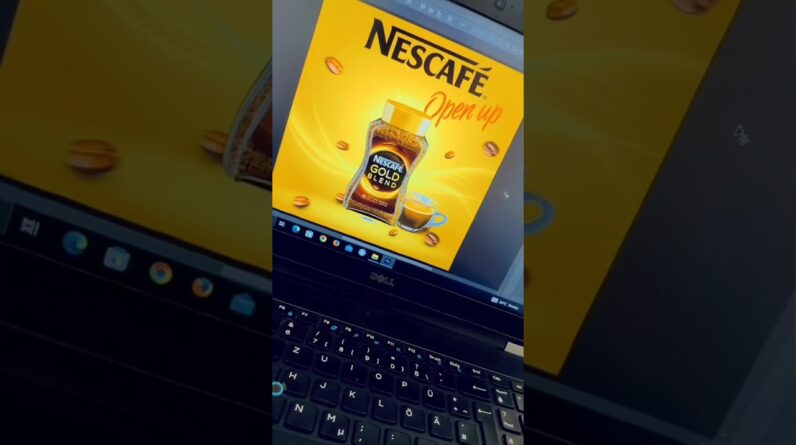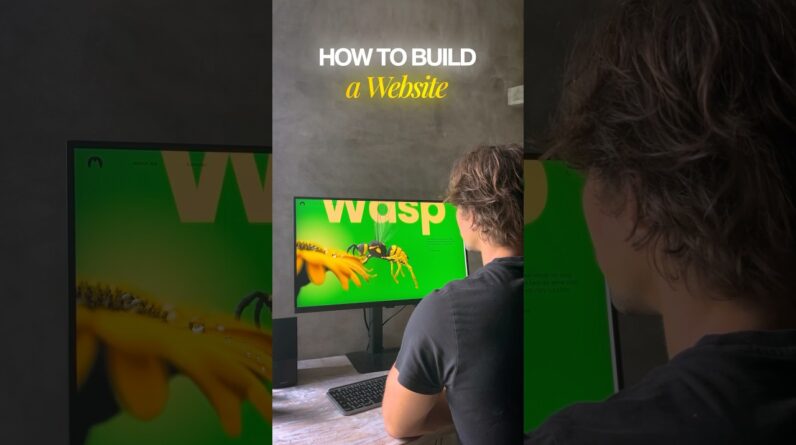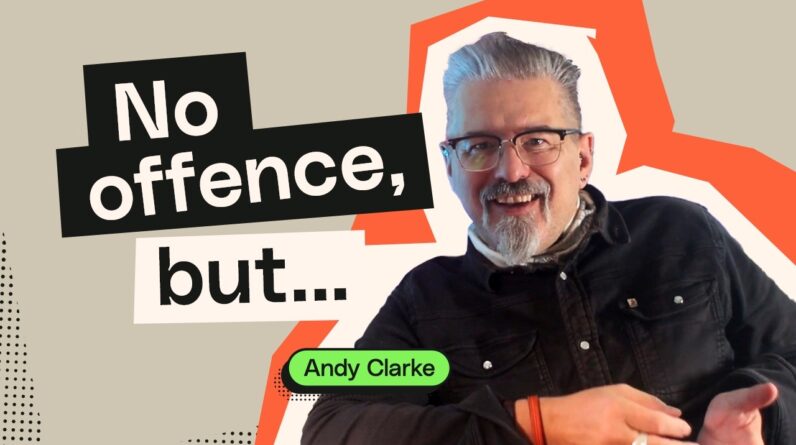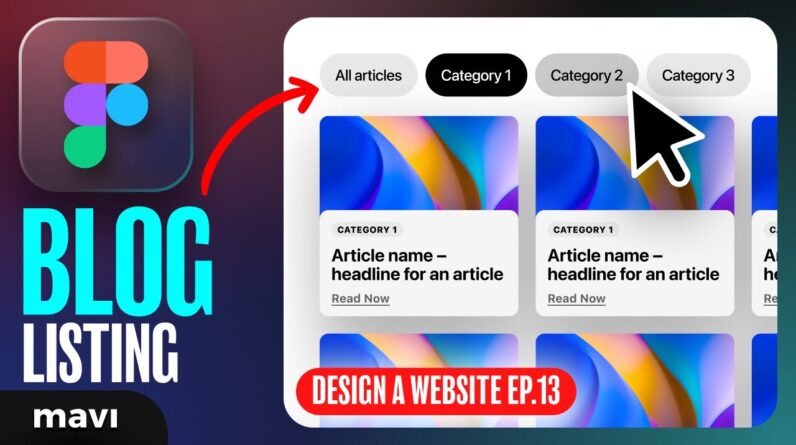
Visit my STORE: https://bit.ly/mavi-design-store
Explore Mavi Design PREMIUM Assets: https://bit.ly/mavi-design-premium-assets
Download FIGMA for FREE: https://bit.ly/get-started-with-figma
Take FULL advantage of ALL FIGMA’s features: https://bit.ly/figma-professional-plan
FREE FIGMA COURSE / SERIES: Design a Website in Figma: https://youtube.com/playlist?list=PLCUPtxXqnWn0AMIjZmNdkrzWVjLHOW2NT
In the thirteenth episode of “Designing a Website in Figma”, we’re going to create a blog listing page – a part of the website that showcases the most important and recent articles. We will create a tab filter – you’ll be able to switch between article categories using a component with hover states – the interaction will also actually work. Our articles are going to switch based on which category we select. We will be using components, instances, auto layout, component properties, component interactions and prototyping to achieve this result
How to create a blog listing (filter articles by categories) page prototype with interaction in Figma – figma web design and prototyping tutorial – free ux / ui web design course in figma, great for beginners
————————
© 2023 Mavi Design