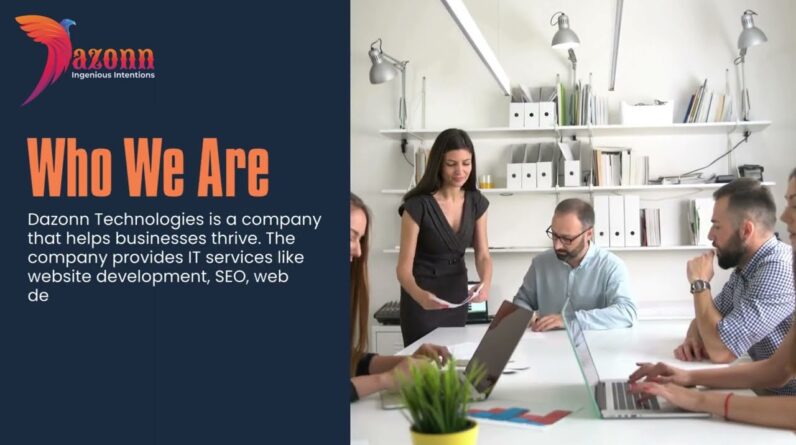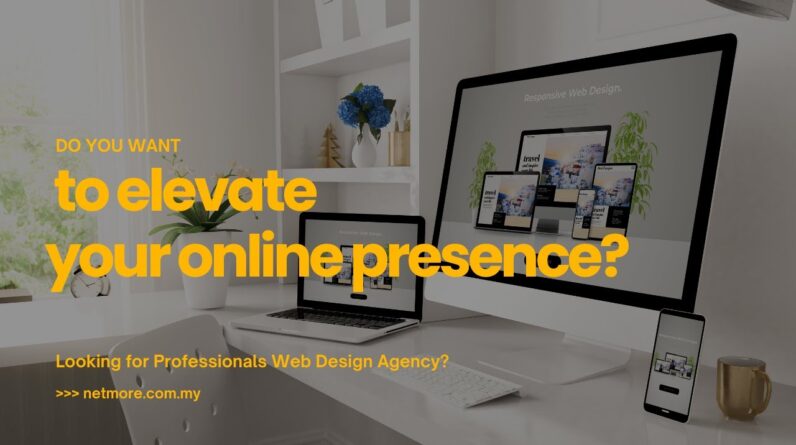With CSS classes, you’re able to create unique styling changes. Making manual style changes to each and every element is tedious and time-consuming. Base classes are the main way to quickly create consistent styles across your website. If you make changes to one base class, it affects all base classes, because classes save styling information that you can apply to as many elements as you want throughout your website.
But it doesn’t stop there. You can use combo classes to build upon your base classes. That’s because a combo class references the original base class.
You can also use global classes to bring a specific style to any class in your website. Global classes are specific styles to a wide range of elements.
In this lesson, we’ll cover these three types of classes, which will grant you the knowledge and superpowers to create your websites exponentially faster than before.
00:00 – Introduction
00:41 – Create and apply classes
01:36 – Edit classes
02:18 – Remove classes
02:53 – Duplicate classes
04:23 – Combo classes
07:39 – Global classes
14:02 – Recap
Learn more about classes on Webflow University: https://university.webflow.com/lesson/web-styling-using-classes
———-
Get started with Webflow: https://wfl.io/2r7cVUW
https://webflow.com
Tweets by webflow
https://facebook.com/webflow