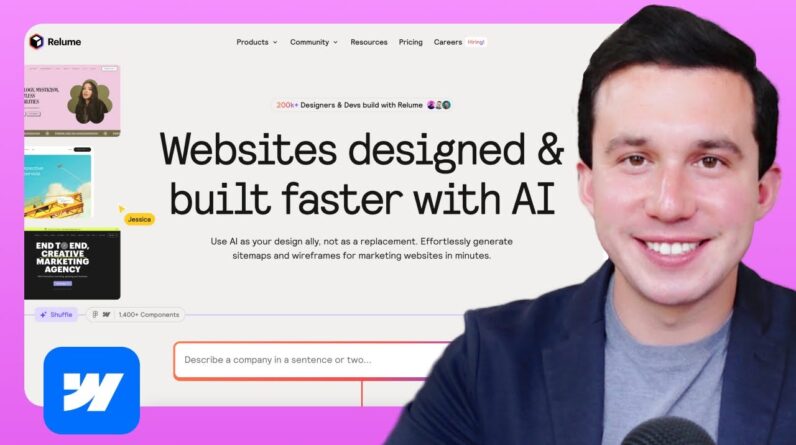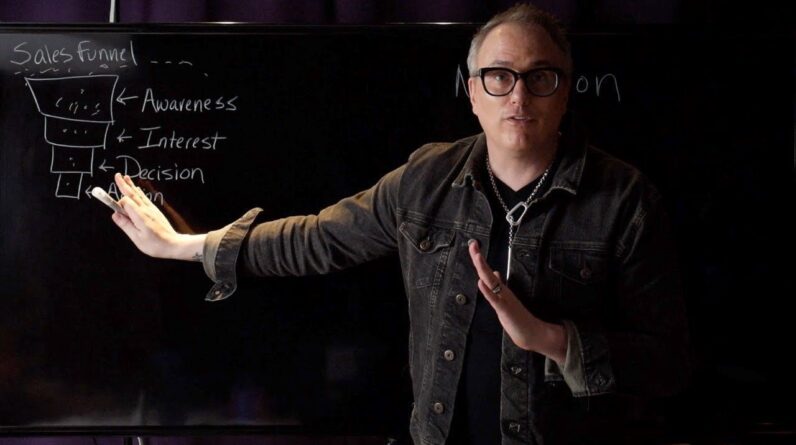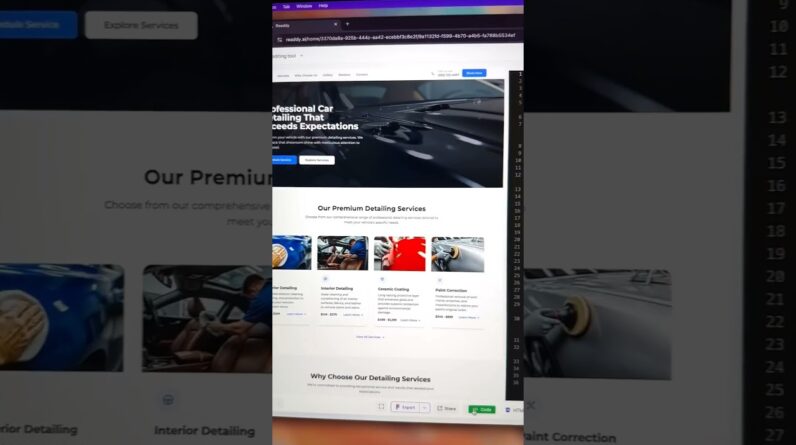Webflow just rolled out its AI Site Builder, and this is my first time testing it out. No edits, no deep dives—just a raw, first impression as I go through the entire process of building a website with AI.
Written Guide: https://www.connorfinlayson.com/blog/webflow-ai-site-builder-review
Instead of designing everything manually, Webflow’s AI Site Builder generates a full website based on your input, including layouts, typography, colors, and even images. But how much control do you really have? And is it actually useful for building real websites?
What You’ll See in This Video:
✅ A step-by-step walkthrough of Webflow’s AI Site Builder
✅ How the AI generates site layouts, styles, and sections
✅ My real-time thoughts on what works and what doesn’t
✅ How much flexibility you have to customize the design
✅ Whether this is useful for beginners or experienced designers
This is not a polished review—just an unfiltered first look at how Webflow’s AI Site Builder works in real-time. Let’s see what it can do!
Try it out https://www.connorfinlayson.com/a/webflow
00:00 Intro
00:27 Launching the AI Builder
03:30 Customizing AI Generated Themes
10:35 Importing to Webflow
12:53 Editing Custom Variables
15:18 Editing Webflow Themes