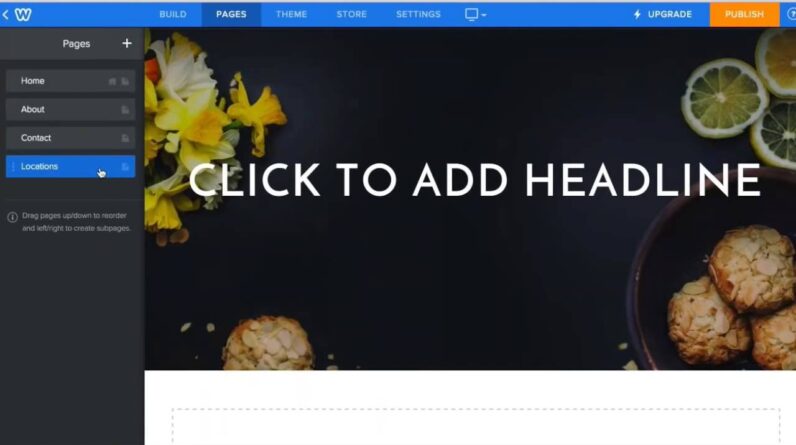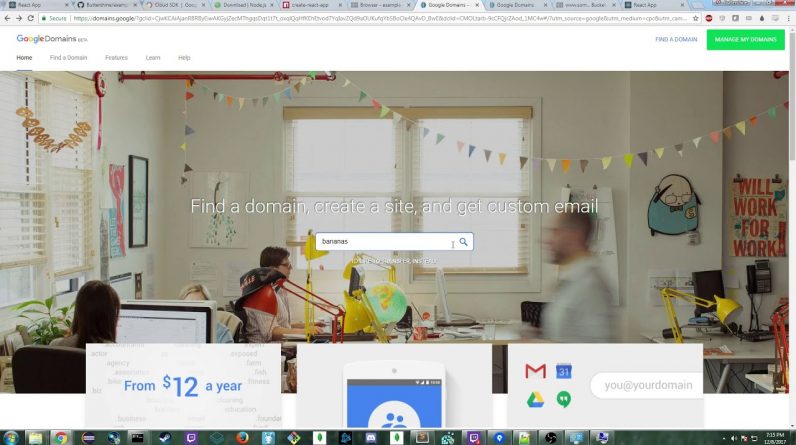
Steps & Links:
Creating a gcloud app:
download gcloud sdk from https://cloud.google.com/sdk/
add C:yourfilepathtosdkCloud SDK to environment variables path
download node.js
add node.js to path
— React —
npm install -g create-react-app
create-react-app example-app
cd example-app
— Google Cloud —
create an account with google cloud https://console.cloud.google.com
go to storage
create a domain name if needed
create a bucket that has the same cname and domain name
on far right click triple dots, edit website configuration, enter index.html
on far right click triple dots, edit bucket perms, type allUsers, and storage, storage object viewer
— Build and Deploy —
cd C:”yourworkspace”
npm run-script build
go to build folder select all, click and drag to bucket, wait a moment
navigate to browser, type your full path “cname”.”yourdomain”.com
— sample used —
https://github.com/Buttershine/example-app
— tabs in order —
https://cloud.google.com/sdk/
https://nodejs.org/en/download/
https://www.npmjs.com/package/create-react-app
https://console.cloud.google.com/home/dashboard
https://domains.google.com/
https://console.cloud.google.com/storage/
http://test-alive.someawesomesite.com/