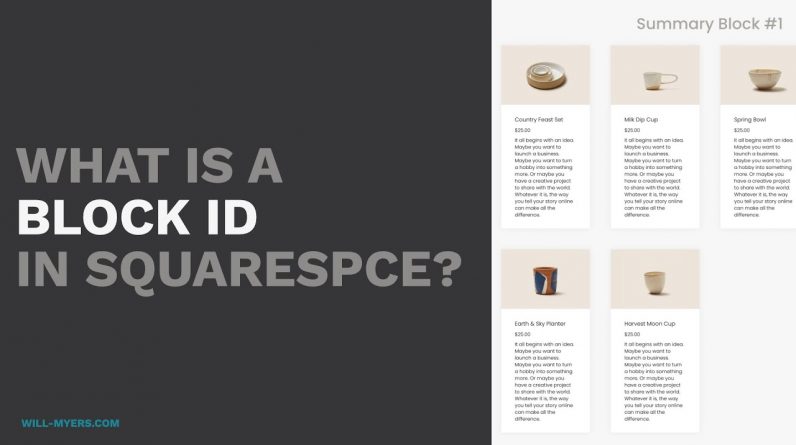
Let’s say you found an awesome plugin that makes your summary blocks look amazing, like this one on Ghost Plugins. However, you only want it to apply to one summary blocks. How do you do that?
==========
Enhance your website – Shop the Plugin Store
https://www.will-myers.com/products
Grow Your Skillset – Learn CSS for Squarespace Course
https://www.will-myers.com/learn-css-in-squarespace
===========
In this tutorial, I’m going to explain what a “Block ID” is, how to find it, and how to use it to apply code to just one block in Squarespace.
How to find a block id:
1. Open up your web inspector.
2. Activate the selection tool.
3. Click on a block
4. In the HTML, look for and id where they value starts with the word “block”, id=”block-…”
==========
Timestamps
0:00 – Introduction
0:27 – What is a block id?
0:55 – How to find a block id?
4:27 – Apply a plugin to just one block
==========
Additional Links
Plugin from Ghost Plugins: https://www.ghostplugins.com/steps/d39hnu74
Article: https://www.will-myers.com/articles/what-is-a-block-id-in-squarespace-and-how-to-find-one
Newsletter Signup: https://www.will-myers.com/newsletter
Want to support me? Consider buying me a coffee: https://www.buymeacoffee.com/willmyers







