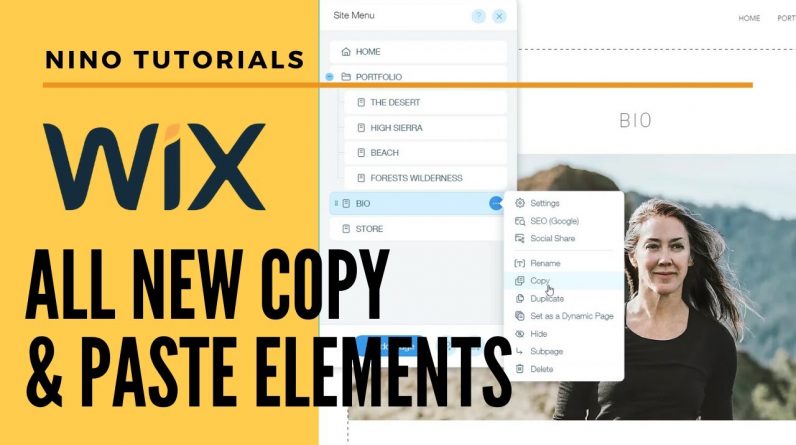
Want to know how you can copy and paste pages and elements onto another Wix website?
Well stay tuned and listen in for complete details on how you can do it at a simple beginner level.
Like & Subscribe, Share with your friends about how awesome Wix is!
If you have any questions, leave it in the comments below. Also, let me know if there are any other things that you would like for me to address in future tutorials!
————————
Don’t know how this works? This is the video for you!
——————————————————————————–
Comment below for other tutorials you all would like to know about Wix, Wix Editor, Wix ADI, and more. I appreciate all the support.
——————————————————————————–
What Was Covered:
– Copy a Page
– Paste a Page
– Copy & Paste Elements
– Upload media files prompt
Important Information about Copy and Paste
The following elements cannot be copied and pasted:
– Elements that are pinned to the screen
– Third-party apps
– Header and footer
– Wix business solution apps (e.g. Wix Stores, Wix Bookings, Wix Restaurants, etc).
– Datasets and collections
– Code on elements and pages
The target Editor can be in a different Wix account but must be open in the same browser as the Editor you are copying from. You can copy the element, sign in to a different account and then paste the element.
If the element has a link to a page, anchor or lightbox, it is replaced with a link to the first page of the target site.
If the element is animated, the animation is applied to the target site.
——————————————————–
Subscribe:
Creatively Nino – http://bit.ly/2NRVy6o
Nino Media – http://bit.ly/2RoiJHi
————————————————
More Wix Tutorials:
– Wix Tutorials for Beginners
This Wix playlist will have multiple Wix tutorials uploaded EVERY WEEK of 2020! Comment below for any Wix troubles you may have.
http://bit.ly/3aA8mb3
– Wix Tutorials 2020
http://bit.ly/2Rpa8V8
– More playlist here
http://bit.ly/2Rpa8V8
+ more to come in the future!
——————————————–



