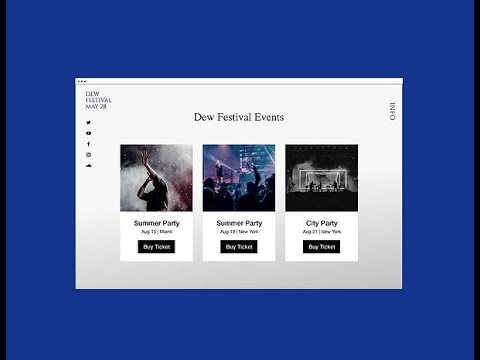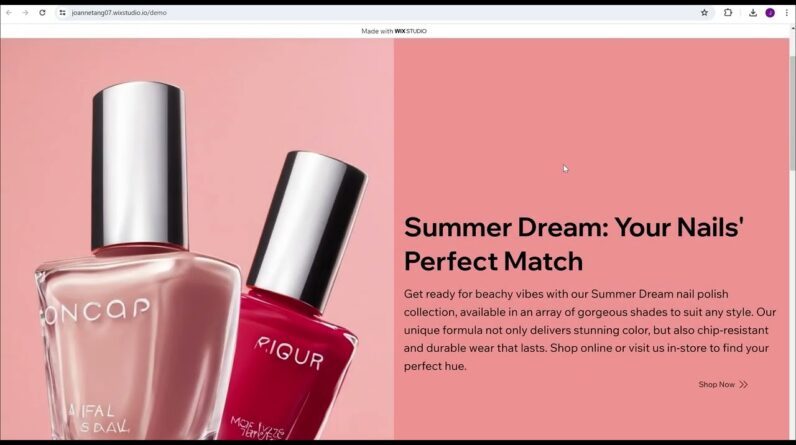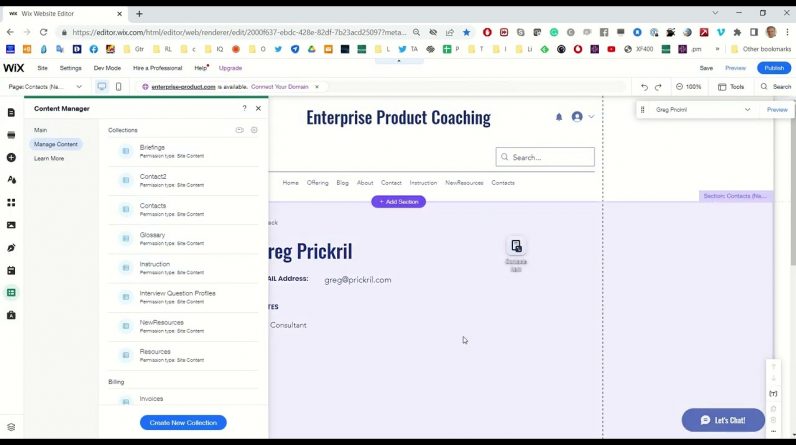
A quick, practical overview of using Dynamic Pages in a Wix site.
Adding the Content Manager to the Wix Editor: https://support.wix.com/en/article/adding-the-content-manager-to-your-site
Additional Information
– You can also create Dynamic Pages from the menu for each Collection (Dev Mode is not required).
– Consider publishing the site after adding the Collection and before you start creating the pages. This helps register the Collection and its configuration across other parts of Wix.
– See Code Queen’s comment below regarding what happens if you duplicate primary keys in the Collection
00:00 Beginning
00:25 List Dynamic Page (Contacts)
00:38 Item Dynamic Page
01:16 Content Manager
01:27 Creating a Collection
02:17 Adding data to a Collection
03:07 Enabling Dev Mode
03:17 Creating an Item Dynamic Page
03:56 Mapping a field to a Collection
04:17 Creating the List Dynamic Page
05:01 Linking a button to the Item Dynamic Page
05:42 Previewing the List and Item Dynamic Pages
06:32 Configuring the Item Dynamic Page’s URL