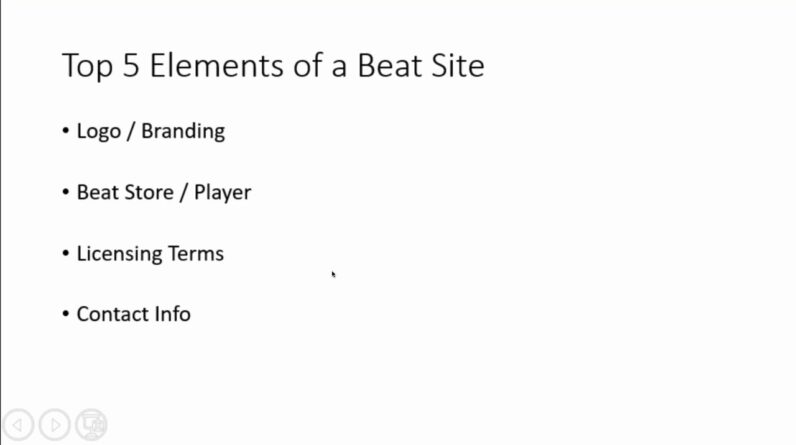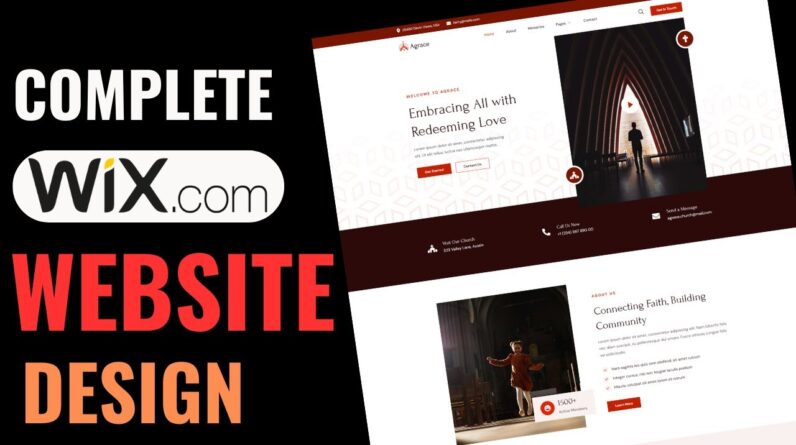Learn how to add an Input animation with the placeholder text with Velo. In this tutorial, you will use a text element, input element, and a little Wix Velo code to bring this to life.
Want the code? Click the link:
https://www.wixfix.com/post/input-animation
———————————————————–
Important Tutorials:
Wix Mobile Web Design: https://youtu.be/GUPza6or0rs
Strips: https://youtu.be/MrcvFsQi5zc
Repeaters: https://youtu.be/HyGY5OVLito
CMS: https://youtu.be/uTT_7uHuiaE
Everything Editor X: https://youtu.be/VcGNuL-0LCQ
Modern Web Design: https://youtu.be/3no4A7JHaI0
———————————————————–
Wix Image Overlays: https://youtu.be/w-x1ChogZFs
Want to hire us? Let’s connect on our agency site: https://www.wixfix.com
Don’t forget to SUBSCRIBE and COMMENT any questions below!
THANK YOU FOR WATCHING!!
Music by Chillhop
Music: https://chillhop.com
#Wix #WixTutorial #Velo