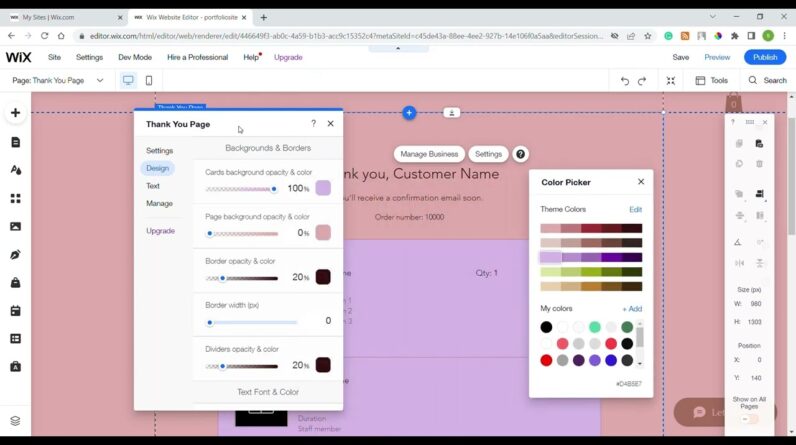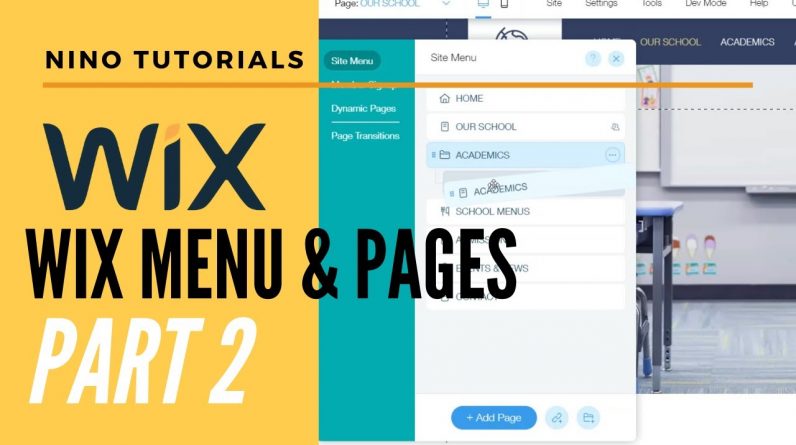
How to set-up your Menu & Pages on Wix Website! Stay tuned and listen in for complete details on how to customize it! Since this was a long tutorial I split it up into two parts. Check out part one here: https://youtu.be/L-YOorlT5o8
Like & Subscribe, Share with your Friends about how awesome Wix is!
————————
What is a Menu?
Menu is a collection or list of links. The most common placement of a menu is in the site navigation area or navigation bar and is referred to as a navigation menu. Each link in a menu is called a menu item.
Use menus to get your visitors to navigate through your site. A site menu is an essential part of your website. Every site should have one so that your site visitors can navigate between your pages or sections.
Don’t know how this works? This is the video for you!
——————————————————————————–
Comment below for other tutorials you all would like to know about Wix, Wix Editor, Wix ADI, and more. I appreciate all the support.
Also let me know what you think about Wix and what great things it has done for you in the comments below.
——————————————————————————–
What was Covered:
– Add & Duplicate Pages
– Delete Pages
– Hide and Show Pages
– Changing the Home Page
– Adding a Menu
– Create Subpages
– Create Links
– Add Folders
– Add Page Transitions
– Mobile View and Changing the More option (Bonus)
How do you use it?
– You use a menu to help visitors navigate through your site. Also to make your website look amazing!
——————————————————–
Subscribe:
Creatively Nino – http://bit.ly/2NRVy6o
Nino Media – http://bit.ly/2RoiJHi
————————————————
More Wix Tutorials:
– Wix Tutorials for Beginners
This Wix playlist will have multiple Wix tutorials uploaded EVERY WEEK of 2020! Comment below for any Wix troubles you may have.
http://bit.ly/3aA8mb3
– Wix Tutorials 2020
http://bit.ly/2Rpa8V8
– More playlist here
http://bit.ly/2Rpa8V8
+ more to come in the future!
——————————————–