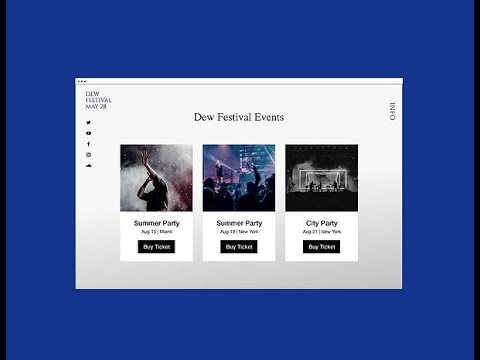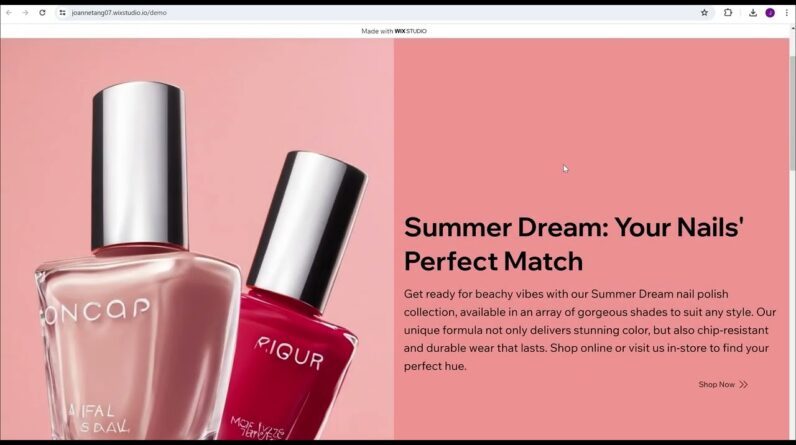Are you looking to create a rental website but not sure where to start? Look no further than this step-by-step tutorial on how to create a rental website using Wix. Whether you’re starting a vacation rental, car rental, or any other type of rental business, this tutorial will guide you through the entire process.
First, we’ll walk you through how to create a Wix account and choose a template that best fits your rental business needs. From there, we’ll show you how to customize the design of your website, including adding your own branding, images, and content.
Next, we’ll cover how to add rental booking functionality to your website using Wix’s built-in booking system. You’ll learn how to set up booking rules, manage availability, and accept payments from your customers. We’ll also show you how to create custom booking forms and manage reservations in a clear and organized way.
In addition, we’ll provide tips and best practices for SEO optimization so your website can rank higher on search engines and attract more customers.
By the end of this tutorial, you’ll have a fully functional rental website that is ready to launch and start generating business for you. Whether you’re a beginner or have some experience with website creation, this tutorial will help you create a professional-looking and effective rental website using Wix.