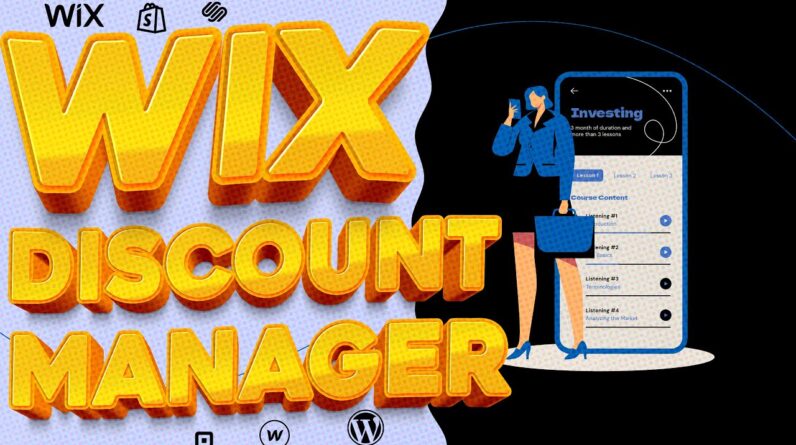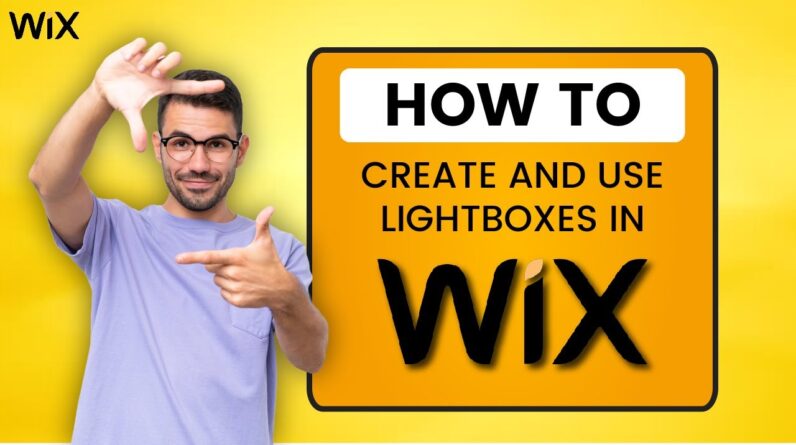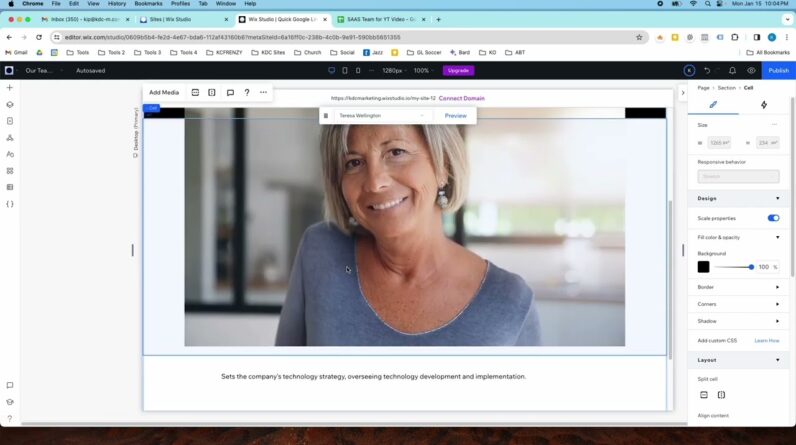
In this video, I show you how to setup your CMS in Wix Studio from scratch and how to use repeaters to streamline your design process. Wix CMS and Repeaters are great tools on their own, but they become even more powerful when you combine them.
It nearly automates the entire design process for you once you have your initial design complete! And, making changes afterwards is a breeze. All you have to do is update the spreadsheet style CMS and the design will auto populate.
Wix CMS and Repeaters are available in Wix Studio and the Wix Editor. But you get more design functionality in Wix Studio.
➡️ Connect with KDC Marketing:
Linkedin: https://www.linkedin.com/company/kdc-marketing/
Facebook: https://www.facebook.com/profile.php?id=61556571755131
YouTube: https://www.youtube.com/channel/UCxOMR8Zfdg2k4b8mkv9AGAg
➡️ Work with KDC Marketing:
Book a Wix Strategy Session: https://www.kdc-m.com/book-online
Mastering Wix Studio Online Course: https://kdcmarketing.wixstudio.io/ws-course
Hire Us for Web Design: https://www.kdc-m.com/
This description contains affiliate links.
➡️ Products Used in This Video:
Macbook Air: https://amzn.to/49ZZPwO
Wireless Mouse & Keyboard: https://amzn.to/3uI8u6R
Samsung Computer Monitor: https://amzn.to/47ATOVP
HyperDrive USB C Hub: https://amzn.to/3NevjWo
HyperX SoloCast – USB Condenser Gaming Microphone: https://amzn.to/3VLvbT6
➡️ Web Design Tools:
Wix: https://www.wix.com
Figma: https://www.figma.com/
Unsplash: https://unsplash.com/
Canva: https://www.canva.com/
Icon Monstr: https://iconmonstr.com/
Google Fonts: https://fonts.google.com/
Coloors: https://coolors.co/
Relume: https://www.relume.io/
➡️ Don’t forget to like, share, and subscribe for more Wix tutorials and insights! 🎬✨