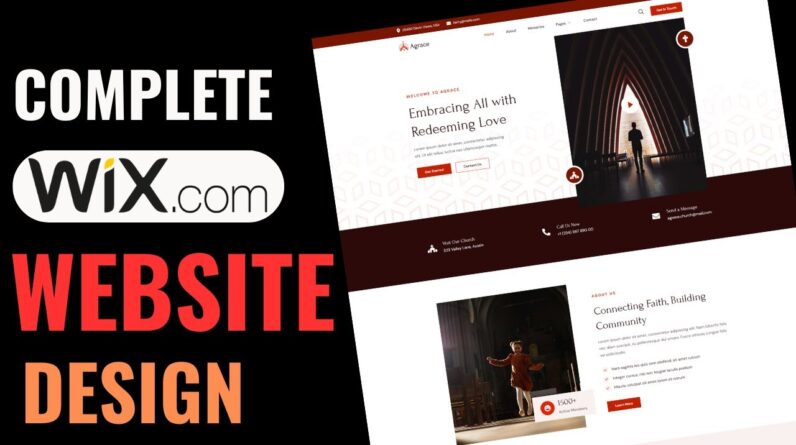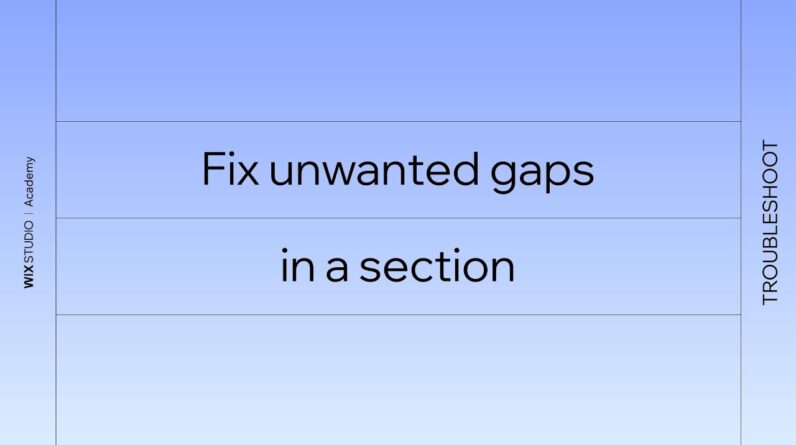Wix Tutorial – A Beginner’s Guide
In this video I’ll show you how to use Wix as a beginner to create beautiful websites in no-time. The method is very simple as clearly described in the video. Follow all of these steps & build beautiful websites with ease within Wix.
Subscribe to Fixify How To’s for the solutions to all of your digital problems.
https://www.youtube.com/channel/UCN6OmRheKrAmXuDPeen65cA?sub_confirmation=1
If this video has helped you out, please like the video and leave a comment down below. Thanks!!
________________________________________________________________________________________________
Wix Tutorial – A Beginner’s Guide Time stamps
00:00 Intro
01:06 Price Plans
02:35 Starting Your FREE Website
04:46 Launching Your Dashboard
05:20 Designing Your Website
05:45 Wix Builder “Themes”
06:05 Picking Your Favorite Homepage Design
06:53 Your Basic Website
07:38 Viewing Your Page as a Viewer
07:59 Browser / Mobile View
08:32 Editor Tools
09:23 Navigation Tool
10:01 Quick Edits
13:19 Publishing
________________________________________________________________________________________________
#Fixify How To’s