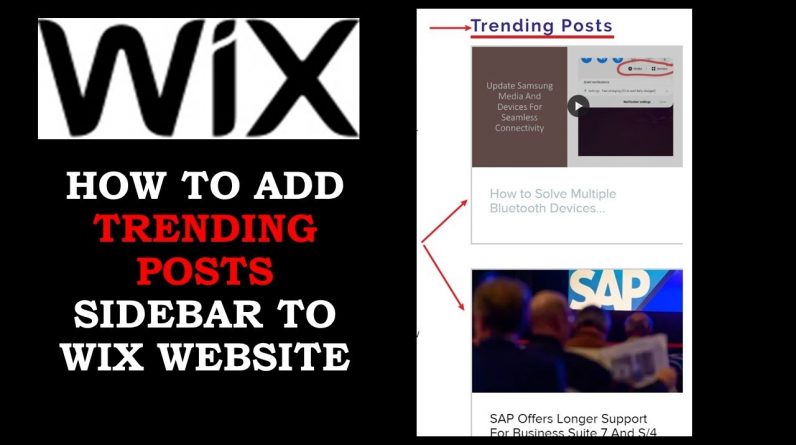
Learn how to add Trending Posts/Recent Posts/ Featured Posts sidebar to your Wix Website by watching this tutorial.
Wix has improved the Blog pages layouts in 2020 with recent features , so whether you are a beginner or already a user of Wix, this tutorial will help you make more money by improving your website design.
Adding the sidebar will decrease your website bounce rate significantly and increase your users engagement on the Website, which in turn will increase your website earnings through high impression rates and click through rates of the various Ads (Google Adsense, Affiliates Ads, Facebook Pixel) on your website
You can add the sidebar to any Wix website page and you must add it on the Wix Blog Posts page. Wix doesn’t have the inbuilt sidebar feature on its platform unlike other web builders like WordPress, so you can add it manually by following the tutorial in this video.





